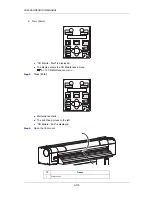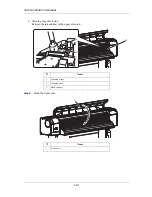CS9350 OPERATION MANUAL
6-107
6.1.2 Replacing
Cutter
(1) Replacement time
a. When the paper is not cut smoothly
b. When the cut surface is feathered, etc
(2) Type
Please refer to our media guide on
www.mediaguide.oce.com
(3) Replacing steps
Step 1:
If the printer is switched ON, make sure the following.
Printing or other operations are not in progress.
The operation panel display is Normal.
Step 2:
Display the CR Maintenance menu.
a. Press [Menu].
“Menu 1: Setup>” is displayed.
The operation panel shifts to the Setup menu display.
b. Press [>].
“Set1: User Type” is displayed.
Summary of Contents for CS9360
Page 1: ...Oc CS9360 Eco Solvent Operation Instructions AP 40802_1 0...
Page 2: ......
Page 4: ...Operation Instructions CS9360 4 AP 40802 Revision 1 0...
Page 8: ...Operation Instructions CS9350 8 AP 40802 Revision 1 0...
Page 15: ...CS9350 OPERATION MANUAL 1 15 2 Rear N Types of warning labels 1 2 2...
Page 64: ...CS9350 OPERATION MANUAL 3 64...
Page 96: ...CS9350 OPERATION MANUAL 4 96...
Page 97: ...97 Chapter 5 Menu overview...