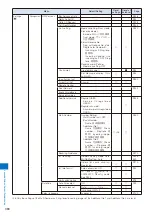378
Appendix/Exter
nal De
vices/T
roub
leshooting
Menu
Default Setting
Reset
settings
Reset all
data&set
Page
Settings
[ ]
Call
Incoming set
Incoming V.phone
Link incoming call: OFF, Ring
tone:
着信音
1, Ring volume:
4, Incoming image: Kisekae
tool
※
7, Vibrator: OFF, Color:
C9:Color9
○
○
P.102
PushTalk
R i n g t o n e :
着信音
1 , R i n g
volume: 4, Vibrator: OFF,
Color: C9:Color9
○
○
Receiving img: Kisekae tool
※
7, Received image: Kisekae
tool
※
7, Ring tone:
着信音
1,
Ring volume: 4, Vibrator: OFF,
Color: C9:Color9
Ring time setting:
Set: ON, Ring time: 4sec
○
○
MessageR
L i n k r e c e i v e m a i l : O N ,
R e c e i v i n g i m g : K i s e k a e
tool
※
7, Received image:
Kisekae tool
※
7, Ring tone:
着信音
1 , R i n g v o l u m e : 4 ,
Vibrator: OFF, Color: C9:
Color9
Ring time setting:
Set: ON, Ring time: 4sec
○
○
MessageF
Missed call
ON
○
○
P.118
Videophone
setting
Display setting
Main-Other side
○
○
P.74
Set outgoing image
Camera image: ON,
Substitute image:
アイアイ
○
○
Visual preference
Normal
○
○
P.75
Auto redial(voice)
OFF
○
○
Hands-free
ON
○
○
V.ph while packet
Prefer V.phone
○
○
P.76
Call display
Phonebook image
ON
○
○
P.112
Name
ON
○
○
Disp. call/receive No.
None specified
○
○
Call assist
Sub-address
ON
○
○
P.61
Prefix setting
−
○
P.58
Any key ans
ON
○
○
P.64
Set ring start time
Set: OFF, Start time: 4sec,
Missed call display: OFF
○
○
P.134
Call setting
Volume
4
○
○
P.105
Recnct ALM
High
○
○
P.61
Setting when folded
V o i c e c a l l / V. p h o n e :
D i s c o n n e c t , P u s h Ta l k :
Speaker call
○
○
P.65
Call quality
Quality alarm
OFF
○
○
P.107
Reduce noise
ON
○
○
P.62
Headset
setting
Auto answer setting
Set: OFF, To answer: 5sec
○
○
P.333
Headset usage setting
speaker
○
○
P.107
Headset sw. to call
Set: OFF, Memory number: 999
○
○
P.332
Headset microphone
Valid Headset
○
○
P.333
Self mode
OFF
○
○
P.128
Melody Call
−
P.107
Application
1Seg setting
Display img
ON
○
○
P.255
Sound effect
ON
○
○
Output of Rec
Data Box
○
○
Mail disp set
OFF
○
○
P.256
Delete storage area
−
●
P.255
Rset permission set
−
P.256
Reset 1Seg set
−
※
7 The setting varies depending on the main body color of the FOMA terminal. When you perform the Reset settings or Reset all
data&set, one of the images from the [Preinstall] folder in My picture of the Data box is set.