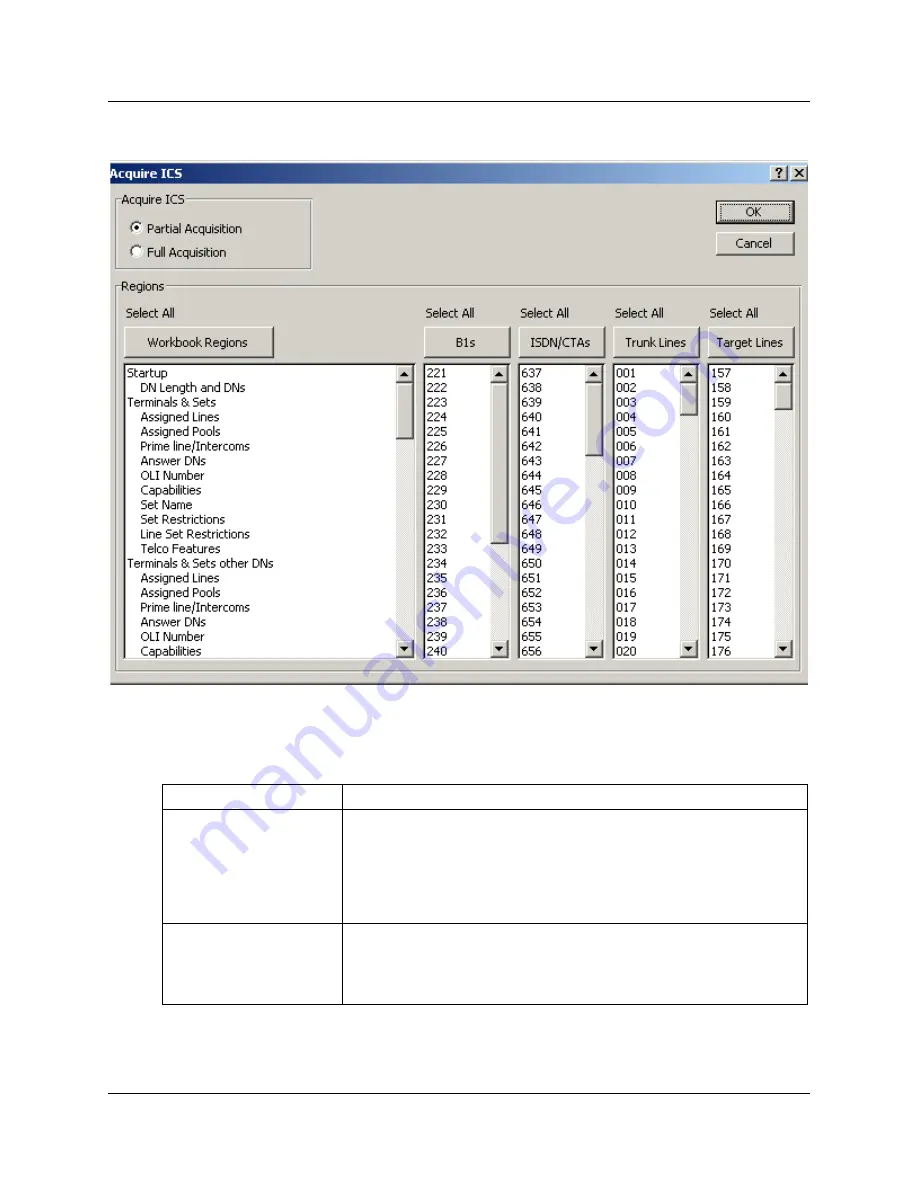
Chapter 7 Using Workbooks and off-line programming
97
ICS Remote Tools User Guide
Figure 49
Acquire ICS screen
8
Choose the Acquire ICS options that suit the way you want to program the system.
Refer to the table below for detailed descriptions.
Table 6
Acquisition variables
Option
Description
Partial Acquisition
Choose this option if you only want to acquire only specific parts of
the system. For instance if you want to change some Terminals &
Sets programming, but you want to first see what is already
programmed, you might choose to acquire just this part of the
programming.
Choose the settings you want to acquire in Regions fields.
Full Acquisition
Choose this option you want to acquire all the programming from a
system. Note that all the fields in the Regions area are automatically
selected.
WARNING
: This is not a recommended option.
Summary of Contents for ICSRT
Page 2: ...2 N0004999 01...
Page 10: ...10 Tables N0004999 01...
Page 24: ...24 Chapter 1 Understanding remote management N0004999 01...
Page 34: ...34 Chapter 2 Setting up ICS Remote Tools N0004999 01...
Page 46: ...46 Chapter 3 Setting up customers in ICSRT N0004999 01 Figure 20 Editing customer information...
Page 50: ...50 Chapter 3 Setting up customers in ICSRT N0004999 01...
Page 62: ...62 Chapter 5 Understanding the Remote Set tool N0004999 01...
Page 82: ...82 Chapter 6 Understanding the Browser tool N0004999 01...
Page 106: ...106 Chapter 7 Using Workbooks and off line programming N0004999 01...
Page 120: ...120 Chapter 8 Backing up and restoring Norstar data N0004999 01...
Page 126: ...126 Chapter 9 Troubleshooting the ICS Remote Tool N0004999 01...
Page 130: ...130 Appendix A Connecting a modem N0004999 01...
















































