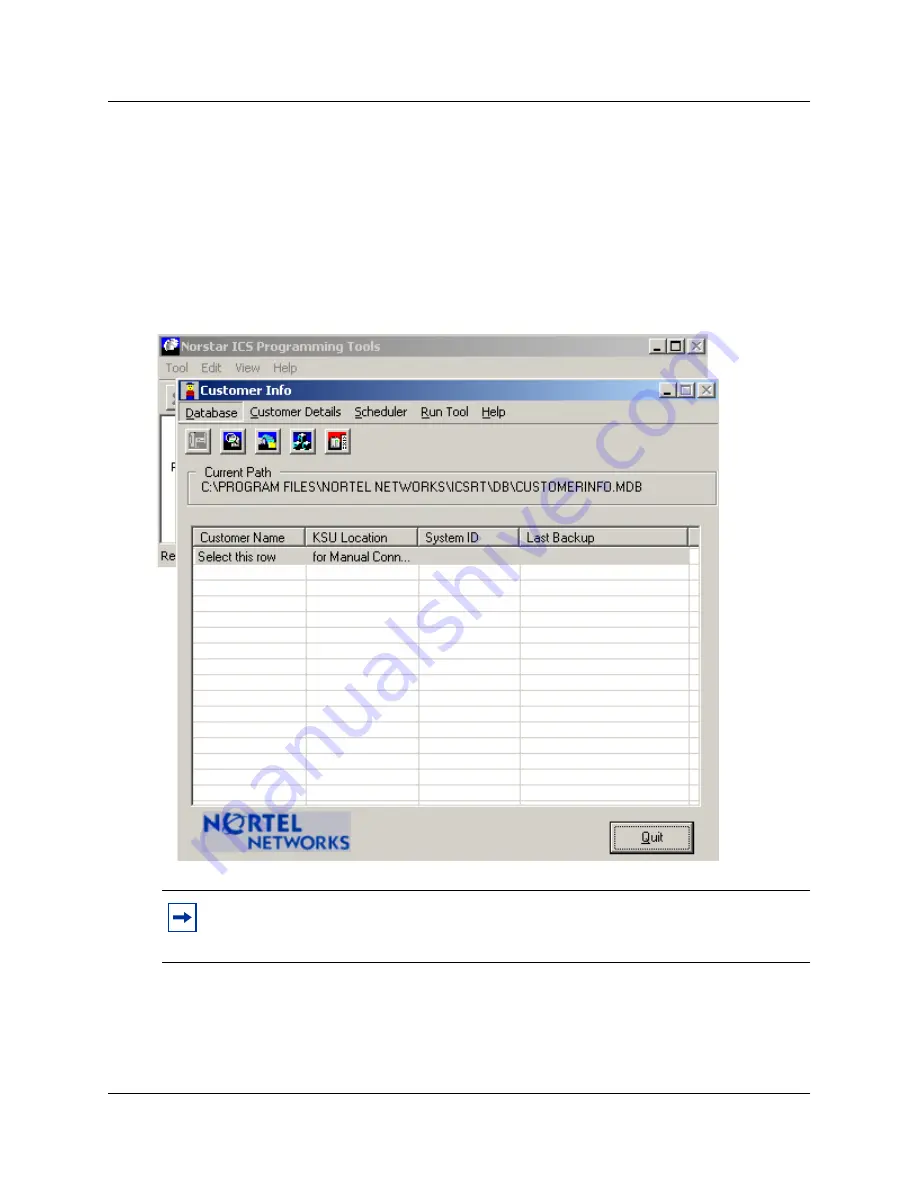
42
Chapter 3 Setting up customers in ICSRT
N0004999 01
Creating a customer record
All information in ICSRT is associated with a customer record stored in a database file. For each
Norstar system you want to monitor, you need to create a unique record through the Customer Info
screen.
1
Open the ICSRT application.
The Customer Info screen displays.
Figure 17
ICSRT Customer Info screen with Programming tools in background
2
Check the
Current Path
field to ensure you are in the database where you want to add this
customer. If not, change databases. Refer to
“Moving between databases” on page 38
.
3
On the menu click on
Customer Details
, then select
ADD
.
The Add Customer Information screen appears.
Note:
If you add customers to a new system, they will be filed in the default database
unless you create a database in another location. Refer to
“Creating a database” on page 36
and
“Setting up a multi-user database on a LAN” on page 41
.
Summary of Contents for ICSRT
Page 2: ...2 N0004999 01...
Page 10: ...10 Tables N0004999 01...
Page 24: ...24 Chapter 1 Understanding remote management N0004999 01...
Page 34: ...34 Chapter 2 Setting up ICS Remote Tools N0004999 01...
Page 46: ...46 Chapter 3 Setting up customers in ICSRT N0004999 01 Figure 20 Editing customer information...
Page 50: ...50 Chapter 3 Setting up customers in ICSRT N0004999 01...
Page 62: ...62 Chapter 5 Understanding the Remote Set tool N0004999 01...
Page 82: ...82 Chapter 6 Understanding the Browser tool N0004999 01...
Page 106: ...106 Chapter 7 Using Workbooks and off line programming N0004999 01...
Page 120: ...120 Chapter 8 Backing up and restoring Norstar data N0004999 01...
Page 126: ...126 Chapter 9 Troubleshooting the ICS Remote Tool N0004999 01...
Page 130: ...130 Appendix A Connecting a modem N0004999 01...






























