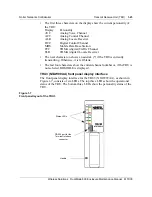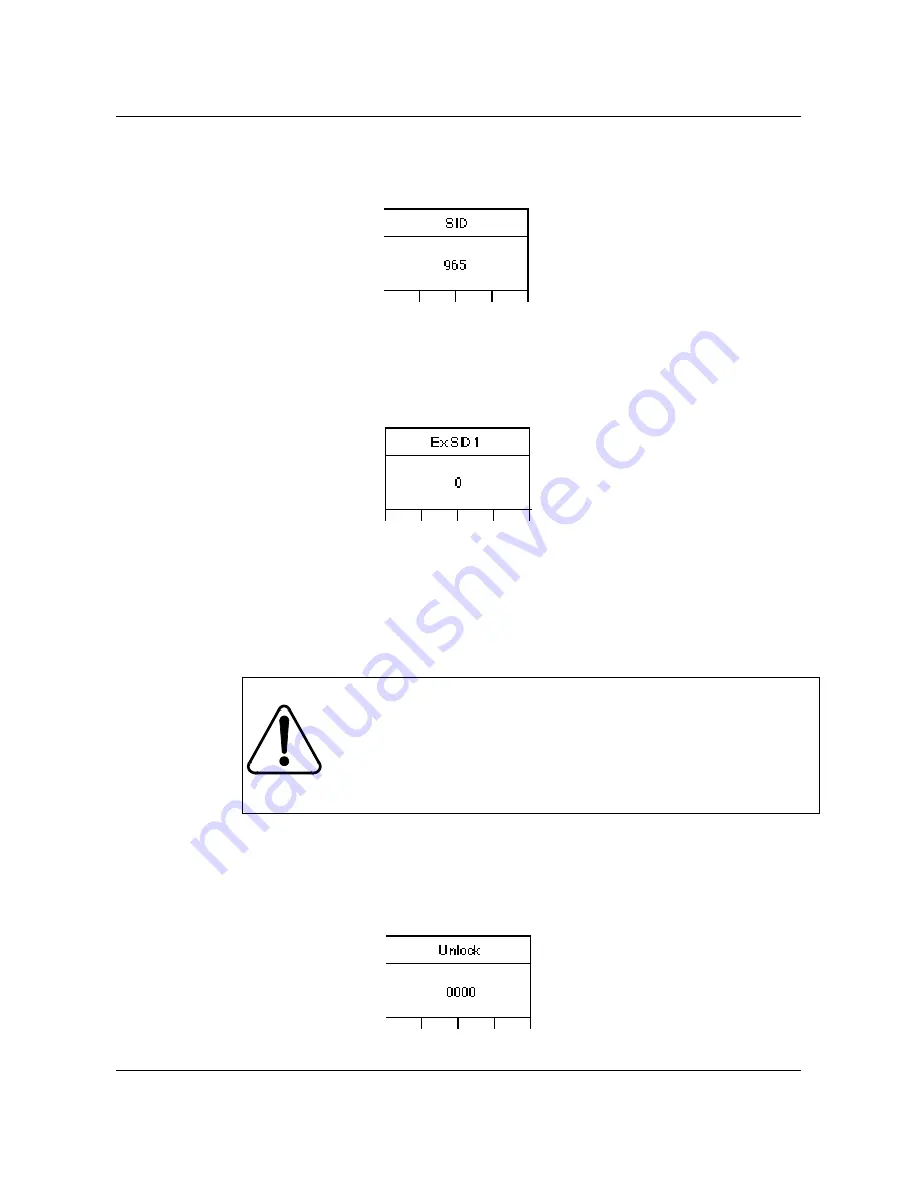
Nortel Networks Confidential
DualMode Cell Site Monitor (DCSM)
1-17
Wireless Solutions
DualMode 800 Enclosure Maintenance Manual
MTX08
Use the arrow key to scroll to the System ID (SID) display. Enter your System
ID.
Use the arrow key to scroll to the Extended System ID 1 display (Ex SID1). If
the factory default does not read zero then enter zero in this field.
Repeat this step for the other Extended System IDs (Ex SID2-Ex SID8).
Use the arrow key to scroll to the Unlock Code display. Enter your four digit
Unlock Code. The factory default is 0000.
Note: Nortel Networks recommends that unless under management
directive, the Unlock and Security codes not be changed from their
defaults.
CAUTION
Whenever you enter a new Unlock Code or Security Code,
make sure that you have recorded the new code. There is no
way you can unlock the mobile or enter the NAM again
without entering the correct Unlock Code or Security Code.
Summary of Contents for DualMode 800
Page 2: ......
Page 4: ......
Page 6: ...vi Publication history Nortel Networks Confidential 411 2051 500 Draft 00 01 November 1999...
Page 82: ...2 20 Periodic maintenance 411 2051 500 Draft 00 01 November 1999...
Page 90: ...3 8 Test equipment and precautions 411 2051 500 Draft 00 01 November 1999...
Page 100: ...5 6 Master Oscillator tests 411 2051 500 Draft 00 01 November 1999...
Page 106: ...6 6 Antenna and transmission line tests 411 2051 500 Draft 00 01 November 1999...
Page 116: ...8 4 Alarm Control Unit ACU tests 411 2051 500 Draft 00 01 November 1999...
Page 138: ...10 2 ICRM tests 411 2051 500 Draft 00 01 November 1999...
Page 200: ...12 10 Enclosure maintenance 411 2051 500 Draft 00 01 November 1999...
Page 208: ...A 8 Appendix A Frequency table 411 2051 500 Draft 00 01 November 1999...
Page 215: ......