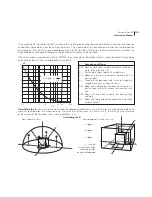138
Chapter 24
Building Acoustics
otherwise impulse method has to be used. To start a
measurement, press
START
when the field cursor is in
the field for reverberation time marked “T”. Alternative-
ly move the cursor to the “E” field at the end of the line
and press
ENTER
to activate the “Estimate k:” screen
where you can select room type.
When you move the field cursor to the field “Calc
result” and press
ENTER
, the following functions are
calculated for each of the octave-bands 125 Hz to
2000 Hz:
• The normalised level difference D
n
• The standardised level difference D
nT
• The apparent sound reduction index R’
• The source room level L
1
• The receiver room level L
2
• The reverberation index k
• The reverberation time T
For the values D
n
, D
nT
and R’ , a frequency weighted
value according to ISO 717-1 is also calculated together
the correction terms C
125–2000
(marked as C) and C
tr,125–
2000
(marked as C
tr
). Pressing the
FUNC
key repeatedly
will display the different functions. The weighted values
are all rounded to the nearest dB.
Note
that you have to be in the menu for
entering values before you are able to select
another mode.
Display of Survey Results
If you want to go back to the calculation menu just
press
ENTER
.
Press the
MODE
button if you want to return to normal
mode of operation.
Summary of Contents for nor140
Page 4: ......
Page 16: ......
Page 17: ...nor140 SOUND ANALYSER ...
Page 18: ......
Page 212: ...194 ...
Page 218: ......