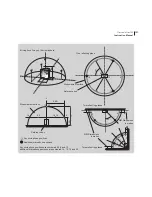113
Norsonic Nor140
Instruction Manual
to scroll along the time axes. You may compress the
display by pressing the key . The factor for compres-
sion is displayed as C=2 etc. In a similar way the graph
may be expanded by pressing the key . C=-2 means
two time expansion.
In the set up menu you will find the mode specific set
up features.
Use
SETUP > 4
to turn frequency mode “On” and set
the appropriate filter bandwidth – 1/1- or 1/3-octave.
(See the chapter Frequency analysis for details).
Reverberation Curve
Reverberation Menu
To store the values of reverberation time, press
STORE
and the result are stored and automatically assigned
a file number displayed at the top of the display. The
values may later be retrieved by pressing
RECALL
.
Measuring according to
interrupted noise method
The instrument can make use of the option 10 - Noise
generator or an external noise source (see later in this
chapter). With option 10 - Noise generaltor installed,
press
MODE
>
2
for Reverberation.
Reverberation Noise Generator
Then set up the noise generator. Press
SETUP
>
3
and
move the cursor field and use
INC
or
DEC
key to set:
• Generator (Gen:) to “OFF”
• Synchronisation (Sync:) to “ON”
• Select the wanted noise type
• Set the gain to select the excitation level. 0 dB is the
highest and -50 dB is the lowest level. NB: Start with
a low level if you are unsure about the gain of your
amplifier.
Summary of Contents for nor140
Page 4: ......
Page 16: ......
Page 17: ...nor140 SOUND ANALYSER ...
Page 18: ......
Page 212: ...194 ...
Page 218: ......