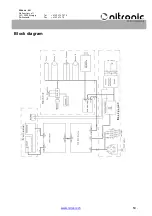www.nitronic.ch
-
51 -
Nitronic AG
Mattenstrasse 11
CH – 2555 Bruegg
Tel.
+41 32 373 7070
Switzerland
Fax
+41 32 373 70
75
Technical data
Stripping length
up to max. 30mm
Stripping diameter
up to max. 7mm
Stripping capacity
appr. 300 to 520 pcs/h (3-steps)
Machine cycle
3-steps = 5 - 7 seconds, depends on auxiliary functions
Noise level
appr. 62 dB (A)
Stripping blades
Carbide steel
Settings
Length: 0.1 mm steps
Diameter: 0.001 mm steps
Stripping steps
Max. 9 steps in one stripping cycle
Program capacity
999 different wires with 9 stripping steps each
Input voltage
Selectable 100V, 115V, 230V +/- 10% 50-60 Hz.
Power consumption
appr. 80 VA
Net weight
9.5 kg
Dimensions
Length x Width x Height / 43.5 x 17.0 x 18.5 cm