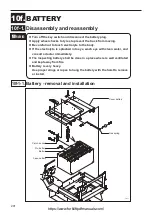188
CHARGER
10e
l
This function is the timer to start charging of the
battery. If you want to start charging after a while, or
a few days later, for example, this is very convenient
function. This function can charge the battery as the
"AUTO" mode only.
<Setting of the starting time>
1. Move the forklift truck to appropriate area and park.
2. Push the "
" button of the mode select switch to get
the "
" (reserve charge setting) screen.
(If pushing "
" button, the screen returns to the
normal.)
The "
" (reserve charge setting)
screen appears when the AC cable is connected to
the charger panel also.
3. Push "
" or "
" button to select "
"
(month & date) or "
" (daily).
Normal screen
Push R
button
Push
button
Select by
pushing or .
121T319E
CAUTION
l
If any operation of traveling or hydraulics
are done while setting the timer, the setting
screen is returned to the nor mal screen
immediately.
l
This setting cannot be activated while traveling
and depressing the brake pedal.
NOTE
When selecting "
" (month & date)
The reserved time is revised automatically to the
same time of seven (7) days later after expiring it.
It is convenient to charge the battery every weekend.
When selecting "
" (daily)
The reserved time is revised automatically to the
same time of the next day after expiring.
It is convenient to charge the battery everyday.
CAUTION
The displayed time is t he st ar ting time of
charge. It is not the finishing time of charge.
10e-4-2. Reserve charge
https://www.forkliftpdfmanuals.com/