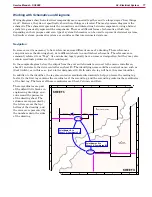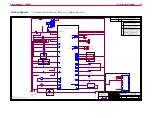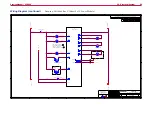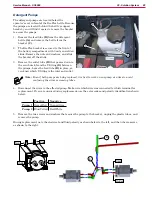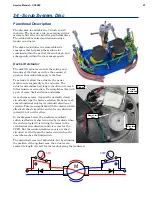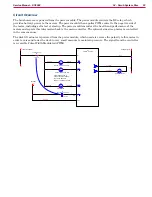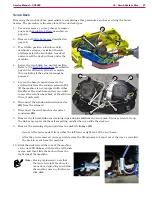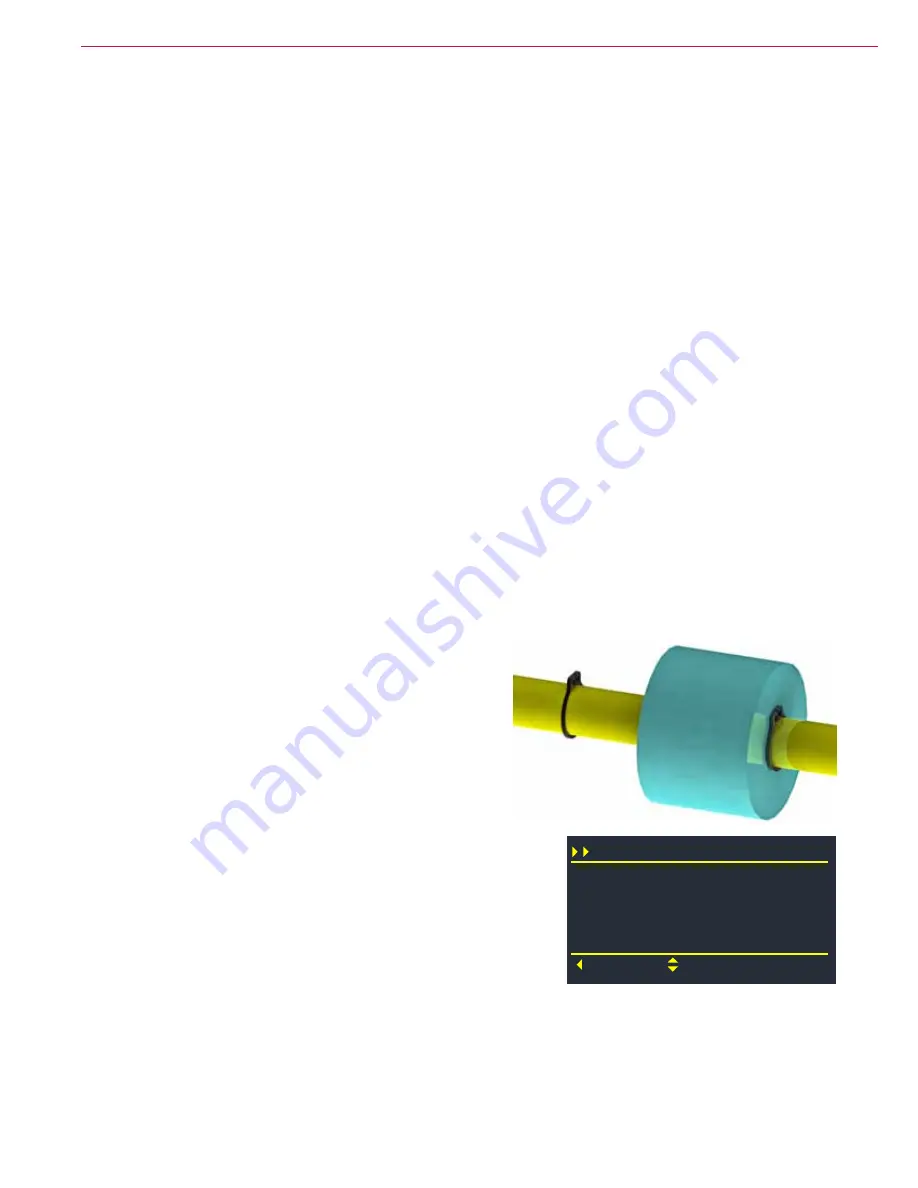
87
30 - Solution System
Troubleshooting
Level Sensors
Use the Service Mode display (shown below) to observe the states of the 4 level sensors
Symptom:
All of the sensors show full even though the tank is empty
•
Because all 4 sensors are showing failure, the most likely cause is a broken ground wire
Symptom:
All of the sensors show empty even though the tank is full
•
Because all 4 sensors are showing failure, the most likely cause is the wire connector is disconnected
Symptom:
One sensor always shows empty, regardless whether the tank is empty or full
•
Check for a short to ground in that sensor wire
• Check to make sure the sensor float is not stuck or fouled.
Symptom:
One sensor always shows full, regardless whether the tank is empty or full
•
Check for an open circuit in that sensor wire
• Check to make sure the sensor float is not stuck or fouled.
• Slowly drain the tank and watch for a sensor transition as the water level approaches that sensor float.
If you see a full-empty-full sensor transition, then the lower C-clip has slipped and the sensor float is
too low
Symptom:
One sensor shows empty when the tank is full, AND full when the tank is empty
• Both C-clips for that float are too low.
• If this is the result of removing and replacing that float, you may have turned the float upsidedown,
making the C-clips out of position. (The magnetic ring is toward the top of the float.)
Resetting a Float Position
Each of the floats are limited in their position by a pair of
C-clips If these clips slip out of position, the sensor won’t
function properly The position of the lower C-clip is the
more critical of the two, and the upper C-clip just needs to
permit ample travel
1 With the sensor removed but still connected to the
machine, use service mode to view the 4 level sensors
2 As necessary, slide one or both C-clips away from the
sensor position so you can move the float back and forth past the
sensor position
3
Starting from below, slide the float up until the sensor registers
1 on the display. Mark the main rod below the float at this
position
4
Starting from above, slide the float down until the sensor
registers a 1 on the display. Mark the main rod below the float
at this position
5 Position the lower C-clip between your two marks
6 Position the upper C-clip about 1½" (40mm) above the lower clip
E2 Main Controller
J2-10 LEVEL 1
Back
Scroll
J2-13 LEVEL 2
J2-14 LEVEL 3
J2-15 LEVEL 4
0
0
1
1