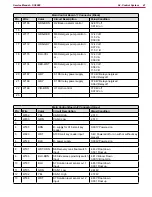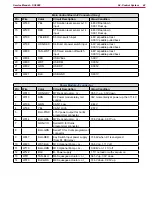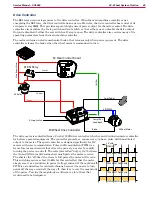44
04 - Control System
Removal and Installation
Main Control Board
The main control board and the operator’s display are integral components to one another and cannot be
separated
CAUTION: The control board is always receiving power, even when the machine is off. Make sure
to disconnect the main battery connector before working on the control board.
1 If this procedure is being performed to
replace a defective control board, and if that
control board is functional enough to do so,
go to the
parameters
2 Turn the machine off and disconnect the
main battery connector under the operator’s
seat
3 Remove the 5 screws
(A)
that secure the
control board to the steering column
4 Lift the control board away from the steering
column, taking care not to stress the wiring
harness
5 Remove the two main cable harness
connectors
(C&D)
by gently pulling out on
the release latch
(E)
6 You may optionally remove the
described on page 45 from the control
board, or disconnect the wire terminals from
the relay, depending on the purpose of the
procedure
7 Disconnect the SmartKey reader connector
(F)
8 Remove the control board
(B)
from the
machine
9 After replacing the control board with a new
one, restore the original machine settings in
the
10 If available, re-authorize user level keys as described on
A
A
B
C
D
E
F