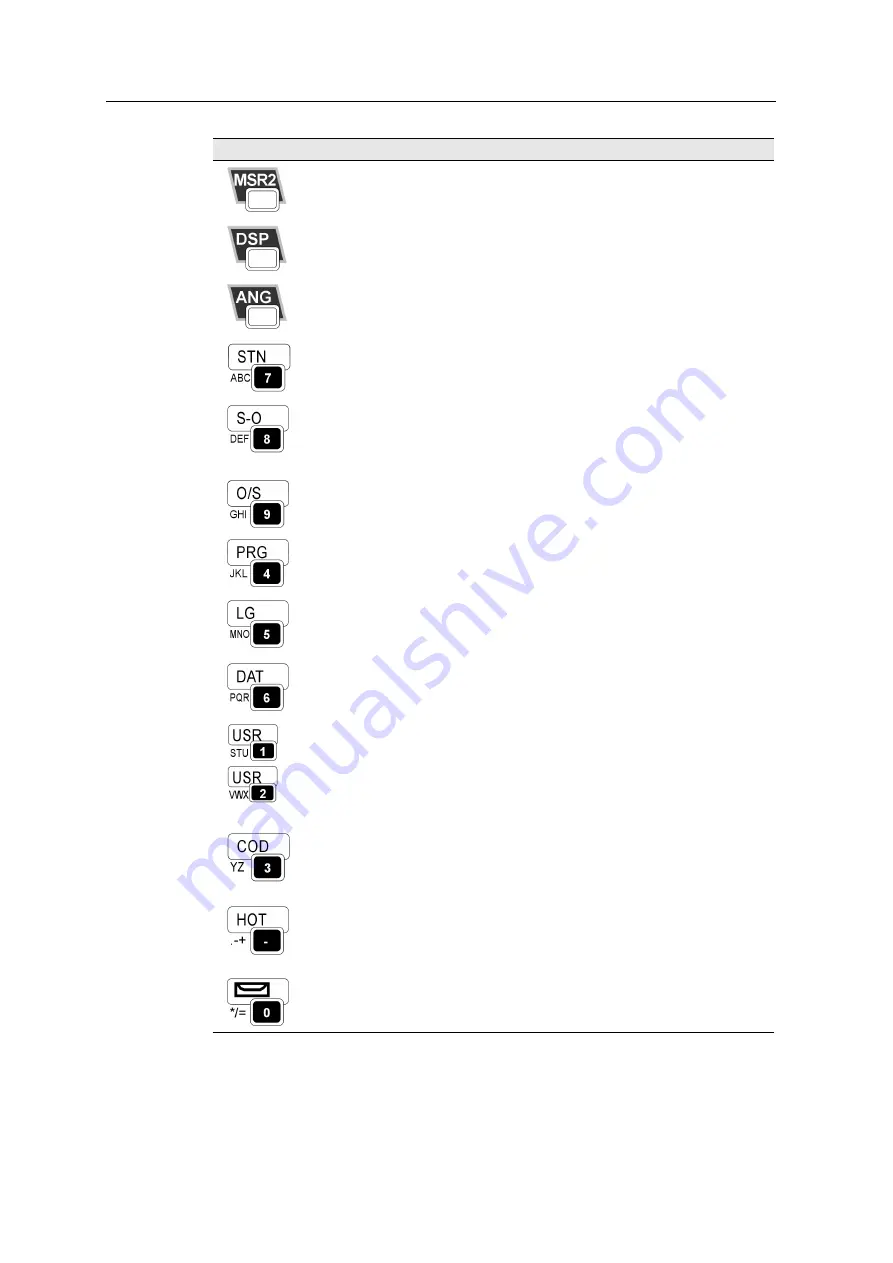
Total Station DTM-322 Instruction Manual
25
Getting Started
3
Starts distance measurement, using the measure mode settings for
the
[MSR2]
key.
Displays measurement mode settings, if held down for one second.
Moves to the next available display screen.
Changes the fields that appear on the DSP1, DSP2, and DSP3
screens, if held down for one second.
Displays the Angle menu.
Displays the Station Setup menu.
In numeric mode, enters 7. In alphanumeric mode, enters A, B, C, or
7.
Displays the Stakeout menu.
Shows stakeout settings, if held down for one second.
In numeric mode, enters 8. In alphanumeric mode, enters D, E, F, or
8.
Displays the Offset Point Measurement menu.
In numeric mode, enters 9. In alphanumeric mode, enters G, H, I, or 9.
Displays the Programs menu, which contains additional measuring
programs.
In numeric mode, enters 4. In alphanumeric mode, enters J, K, L, or 4.
In numeric mode, enters 5. In alphanumeric mode, enters M, N, O, or
5.
Displays RAW, XYZ, or STN data, depending on your setting.
In numeric mode, enters 6. In alphanumeric mode, enters P, Q, R, or
6.
Executes the function that is assigned to the
[USR1]
key.
In numeric mode, enters 1. In alphanumeric mode, enters S, T, U, or
1.
Executes the function that is assigned to the
[USR2]
key.
In numeric mode, enters 2. In alphanumeric mode, enters V, W, X, or
2.
Opens a window where you can enter a code. The default code value
is the last code entered.
In numeric mode, enters 3. In alphanumeric mode, enters Y, Z, a
space, or 3.
Displays the (HOT) menu, which includes Height of Target, Temp-
Press, Target, Note recording, and Default PT settings.
In numeric mode, enters – (minus). In alphanumeric mode, enters .
(period), – (minus), or + (plus).
Displays the Bubble indicator.
In numeric mode, enters 0. In alphanumeric mode, enters *, /, =, or 0.
Key
Function
Details
Summary of Contents for Total Station DTM-322
Page 8: ...viii Total Station DTM 322 Instruction Manual ...
Page 14: ...Contents xiv Total Station DTM 322 Instruction Manual ...
Page 60: ...3 Getting Started 46 Total Station DTM 322 Instruction Manual ...
Page 160: ...8 System Diagrams 146 Total Station DTM 322 Instruction Manual ...
Page 176: ...9 Communications 162 Total Station DTM 322 Instruction Manual ...






























