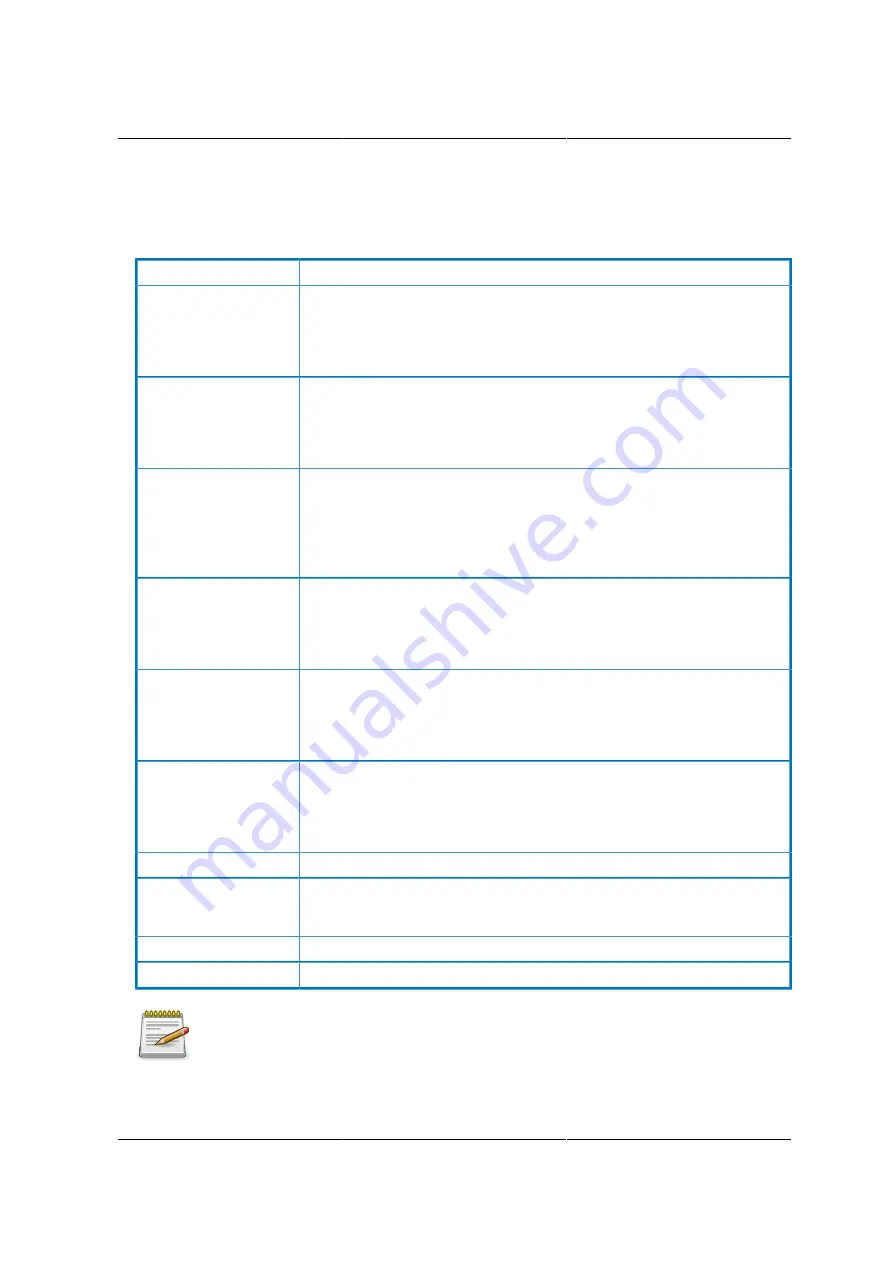
Web Graphical User In-
terface (GUI) for ESMS
195
The fields of SSL Certificate Configuration – Generate SSL tab are explained below.
Table 8.19. SSL Certificate Configuration - Generate SSL
ITEM
DESCRIPTION
Common Name (CN)
Common name for which certificate is to be generated.
- Maximum length of 64 characters.
- Special characters
#
and
$
are not allowed.
Organization (O)
Organization name for which the certificate is to be generated.
- Maximum length of 64 characters.
- Special characters
#
and
$
are not allowed.
Organization Unit (OU) Over all organization section unit name for which certificate is to be gen-
erated.
- Maximum length of 64 characters.
- Special characters
#
and
$
are not allowed.
City or Locality (L)
City or Locality of the organization (mandatory).
- Maximum length of 64 characters.
- Special characters
#
and
$
are not allowed.
State or Province (ST) State or Province of the organization (mandatory).
- Maximum length of 64 characters.
- Special characters
#
and
$
are not allowed.
Country ( C)
Country code of the organization (mandatory).
- Only two characters are allowed.
- Special characters are not allowed.
Email Address
Email Address of the organization (mandatory).
Valid for
Validity of the certificate.
- Value ranges from 1 to 3650 days.
Key Length
The key length bit value of the certificate.
Generate
To generate the new SSL certificate.
HTTPs service will get restarted, to use the newly generated SSL certificate.
Summary of Contents for Demos R130 M2
Page 1: ...Netberg Demos R130 M2 server...
Page 2: ...Netberg Demos R130 M2 server...
Page 11: ...Netberg Demos R130 M2 server xi 9 5 Aligning the Rails 222...
Page 14: ...1 Chapter 1 Netberg Demos R130 M2 server...
Page 31: ...Netberg Demos R130 M2 server 18 On HDD failure HDD Fault Amber Off No failure detected...
Page 32: ...19 Chapter 2 Installing hardware...
Page 57: ...Installing hardware 44 Figure 2 36 Installing the Air Duct...
Page 60: ...Installing hardware 47 Figure 2 40 Connecting the Fan Assembly Cables...
Page 143: ...130 Chapter 6 Server Management Software...
Page 169: ...156 Chapter 8 Web Graphical User Interface GUI for ESMS...
Page 230: ...217 Chapter 9 Rail Kit Assembly...
Page 236: ...223 Chapter 10 Troubleshooting...
















































