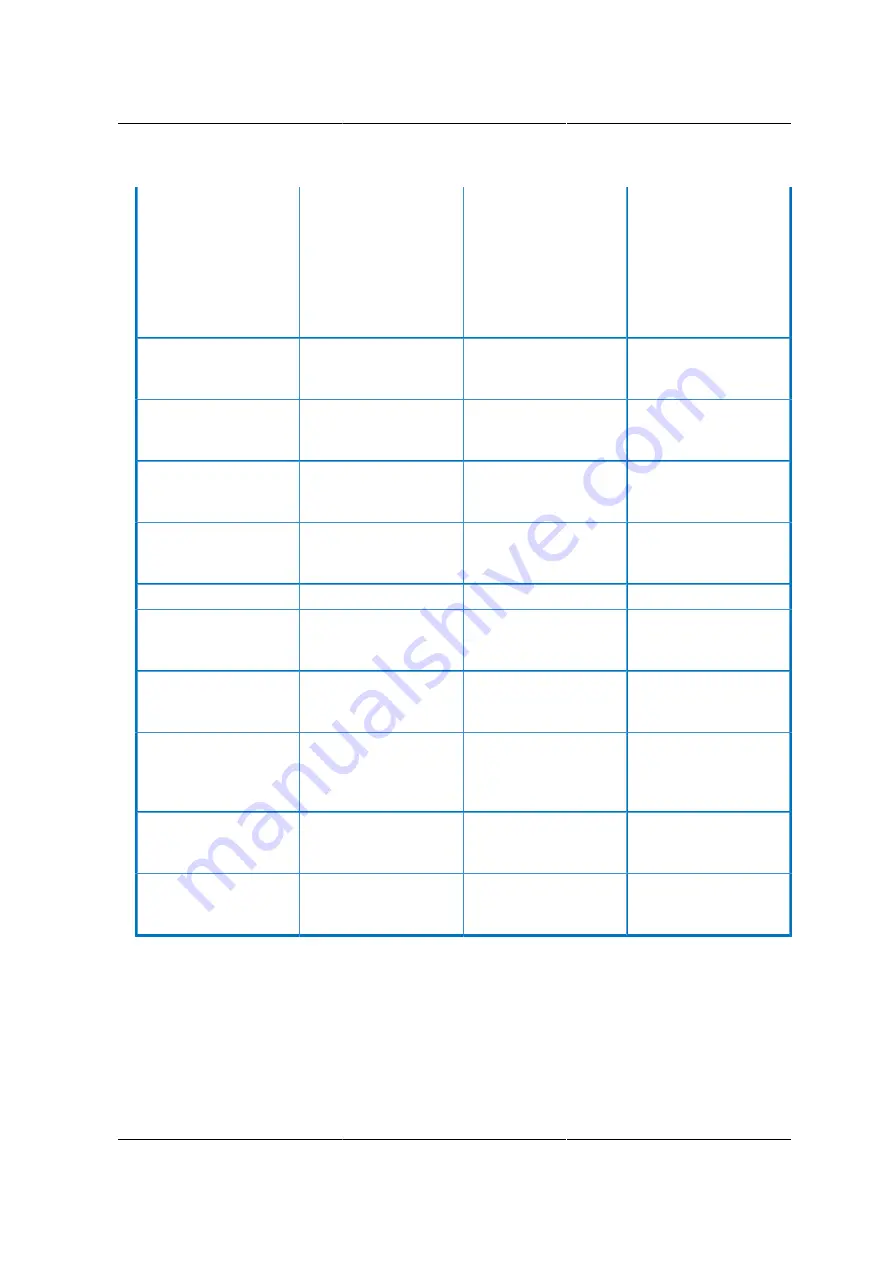
BIOS Setup Utility
102
Configuration source
[Static] [Dynamic]
[Do
Nothing]
Select to configure
LAN channel parame-
ters statically or dy-
namically (DHCP). Do
nothing option will not
modify any BMC net-
work parameters dur-
ing BIOS phase.
IP address source
Information only. Dis-
plays the IP address
source.
Station IP address
Gray-out if "Configu-
ration source" = [Do
Nothing]
Subnet mask
Gray-out if "Configu-
ration source" = [Do
Nothing]
Station MAC address
Information only. Dis-
plays the Station MAC
address.
Router IP address
IPv6 Mode
[Disabled]
[Enabled]
Disabled/Enabled IPv6
internet protocol sup-
port.
IPv6 AutoConfig
[Disabled]
[Enabled]
Disabled/Enabled IPv6
auto configuration.
Options only show
when "IPv6 Mode" =
[Enabled]
IPv6 Prefix Length
[<number>] (default =
1)
Length can be 1 to
128. Options only
show when "IPv6 Auto-
Config" = [Disabled]
IPv6 IP Address
Options only show
when "IPv6 AutoCon-
fig" = [Disabled]
IPv6 GateWay Ad-
dress
Options only show
when "IPv6 AutoCon-
fig" = [Disabled]
Summary of Contents for Demos R130 M2
Page 1: ...Netberg Demos R130 M2 server...
Page 2: ...Netberg Demos R130 M2 server...
Page 11: ...Netberg Demos R130 M2 server xi 9 5 Aligning the Rails 222...
Page 14: ...1 Chapter 1 Netberg Demos R130 M2 server...
Page 31: ...Netberg Demos R130 M2 server 18 On HDD failure HDD Fault Amber Off No failure detected...
Page 32: ...19 Chapter 2 Installing hardware...
Page 57: ...Installing hardware 44 Figure 2 36 Installing the Air Duct...
Page 60: ...Installing hardware 47 Figure 2 40 Connecting the Fan Assembly Cables...
Page 143: ...130 Chapter 6 Server Management Software...
Page 169: ...156 Chapter 8 Web Graphical User Interface GUI for ESMS...
Page 230: ...217 Chapter 9 Rail Kit Assembly...
Page 236: ...223 Chapter 10 Troubleshooting...
















































