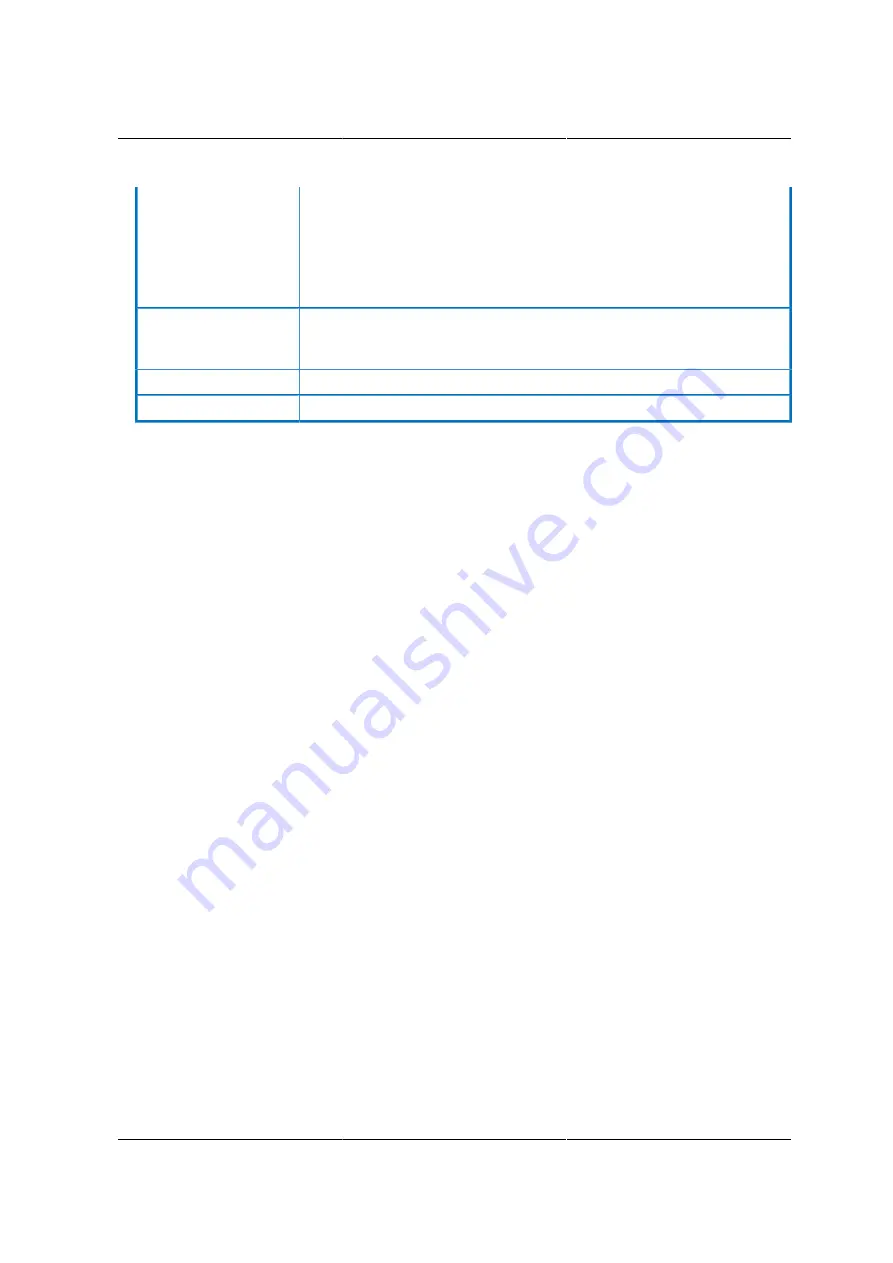
Web Graphical User In-
terface (GUI) for ESMS
192
NOTE: Rules
- Password must be at least 4 characters long.
- White space is not allowed.
- This field will not allow more than 64 characters.
Secondary SMTP
Server
It lists the Secondary SMTP Server configuration. It is an optional field. If
the Primary SMTP server is not working fine, then it tries with Secondary
SMTP Server configuration.
Save
To save the new SMTP server configuration.
Reset
To reset the modified changes.
Procedure:
1. Select the
LAN Channel Number
from the dropdown list.
2. Enter the
Sender Address
in the specified field.
3. Enter the
Machine Name
in the specified field.
4. In Primary SMTP Server, enter the
Server Address
in the specified field.
5. Enable the check box
SMTP Server requires Authentication
if you want to authenticate SMTP
Server.
6. Enter your
User name
and
Password
in the respective fields.
7. In Secondary SMTP Server, enter the
Server Address
in the specific field.
8. Enable the check box
SMTP Server requires Authentication
if you want to authenticate SMTP
Server.
9. Enter your* User name* and
Password
in the respective fields.
10.Click
Save
to save the entered details.
11.Click
Reset
to update the entered details.
8.6.10. SOL
Here, you can configure the Serial over LAN settings, select or change values for each attribute
and click the Save button to save any changes.
Summary of Contents for Demos R130 M2
Page 1: ...Netberg Demos R130 M2 server...
Page 2: ...Netberg Demos R130 M2 server...
Page 11: ...Netberg Demos R130 M2 server xi 9 5 Aligning the Rails 222...
Page 14: ...1 Chapter 1 Netberg Demos R130 M2 server...
Page 31: ...Netberg Demos R130 M2 server 18 On HDD failure HDD Fault Amber Off No failure detected...
Page 32: ...19 Chapter 2 Installing hardware...
Page 57: ...Installing hardware 44 Figure 2 36 Installing the Air Duct...
Page 60: ...Installing hardware 47 Figure 2 40 Connecting the Fan Assembly Cables...
Page 143: ...130 Chapter 6 Server Management Software...
Page 169: ...156 Chapter 8 Web Graphical User Interface GUI for ESMS...
Page 230: ...217 Chapter 9 Rail Kit Assembly...
Page 236: ...223 Chapter 10 Troubleshooting...






























