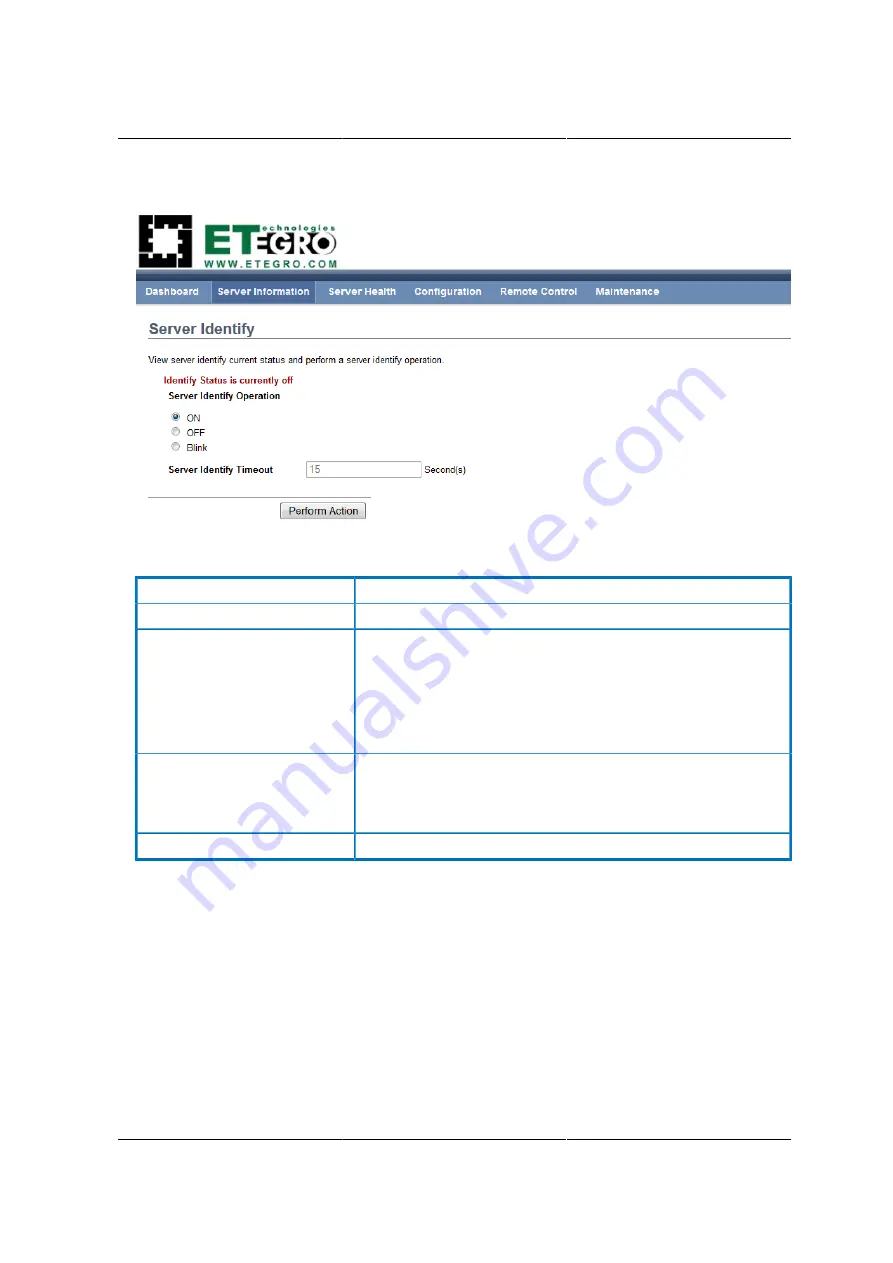
Web Graphical User In-
terface (GUI) for ESMS
166
Figure 8.7. Server Identify Page
Table 8.7. Server Identify Page
ITEM
DESCRIPTION
Current Server Identify Status
The server status: On or Off.
Server Identify Operation
Server identify LED operation with the following options:
- ON
- OFF
- Blink
Server Identify Timeout
Server timeout value when a Blink Identify Operation is select-
ed. For Blink Operation the time period must be from 1 to 255
seconds. When 255 seconds is selected, the blinking is continu-
ous.
Perform Action
Executes the selected Server Identify Operation.
8.5.7. Server Health Group
The Server Health Group consists of the following two items:
• Sensor Readings
• Event Log
The Server Health screenshot allows to select Sensor Readings or Event Log as shown in the fol-
lowing image:
Summary of Contents for Demos R130 M2
Page 1: ...Netberg Demos R130 M2 server...
Page 2: ...Netberg Demos R130 M2 server...
Page 11: ...Netberg Demos R130 M2 server xi 9 5 Aligning the Rails 222...
Page 14: ...1 Chapter 1 Netberg Demos R130 M2 server...
Page 31: ...Netberg Demos R130 M2 server 18 On HDD failure HDD Fault Amber Off No failure detected...
Page 32: ...19 Chapter 2 Installing hardware...
Page 57: ...Installing hardware 44 Figure 2 36 Installing the Air Duct...
Page 60: ...Installing hardware 47 Figure 2 40 Connecting the Fan Assembly Cables...
Page 143: ...130 Chapter 6 Server Management Software...
Page 169: ...156 Chapter 8 Web Graphical User Interface GUI for ESMS...
Page 230: ...217 Chapter 9 Rail Kit Assembly...
Page 236: ...223 Chapter 10 Troubleshooting...
















































