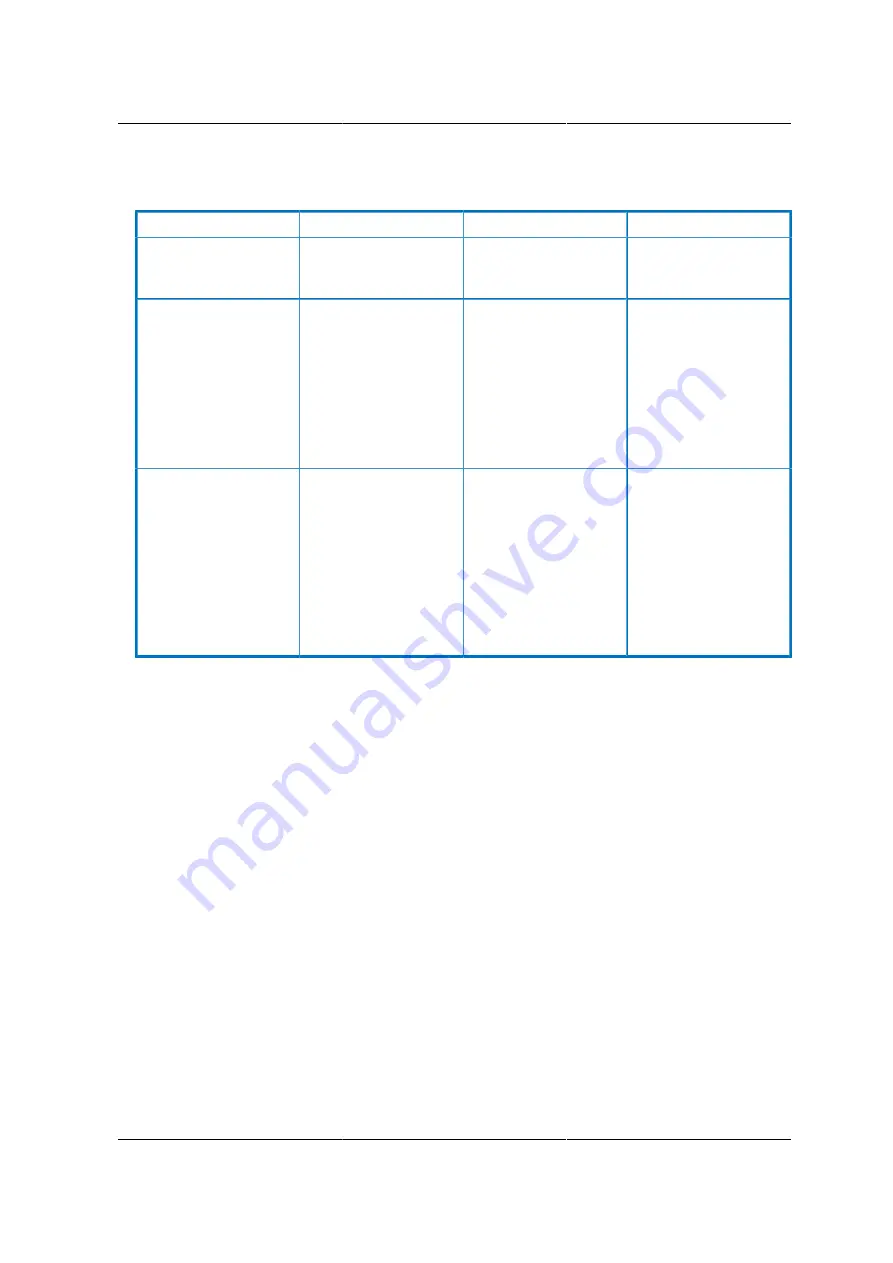
BIOS Setup Utility
83
Table 3.15. USB Configuration Fields
Setup item
OPTIONS
Help text
Comments
USB Devices:
Information only. Dis-
play all of the USB de-
vices attached.
Legacy USB Support
[Enabled]
[Disabled]
[Auto]
Enables Legacy USB
support. AUTO op-
tion disables legacy
support if no USB de-
vices are connected,
DISABLE option will
keep USB devices
available only for EFI
applications.
Mass Storage Devices
[Auto]
[Floppy]
[Forced FDD]
[Hard Disk] [CD-ROM] Mass storage device
emulation type.
AUTO
enumerates devices
according to their me-
dia format. Optical dri-
ves are emulated as
CDROM
, drives with
no media will be em-
ulated according to a
drive type.
3.8.13. Super I/O Configuration Screen
The Serial Ports screen provides fields to configure the Serial Port [COM Port].
To access this screen from the Main screen, select Advanced | Super IO Configuration.
Summary of Contents for Demos R130 M2
Page 1: ...Netberg Demos R130 M2 server...
Page 2: ...Netberg Demos R130 M2 server...
Page 11: ...Netberg Demos R130 M2 server xi 9 5 Aligning the Rails 222...
Page 14: ...1 Chapter 1 Netberg Demos R130 M2 server...
Page 31: ...Netberg Demos R130 M2 server 18 On HDD failure HDD Fault Amber Off No failure detected...
Page 32: ...19 Chapter 2 Installing hardware...
Page 57: ...Installing hardware 44 Figure 2 36 Installing the Air Duct...
Page 60: ...Installing hardware 47 Figure 2 40 Connecting the Fan Assembly Cables...
Page 143: ...130 Chapter 6 Server Management Software...
Page 169: ...156 Chapter 8 Web Graphical User Interface GUI for ESMS...
Page 230: ...217 Chapter 9 Rail Kit Assembly...
Page 236: ...223 Chapter 10 Troubleshooting...
















































