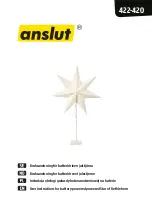6-2
Preventive Maintenance
Precautions
Follow these precautions when using and storing the NEC Versa Dock.
n
Do not use or store the NEC Versa Dock in direct sunlight or near radiant
heat sources. Heat from these sources can raise the internal temperature
of the unit and damage its parts.
n
Always use the power cable that comes with the NEC Versa Dock.
n
Do not use or store the NEC Versa Dock in dusty environments.
n
Do not use or store the NEC Versa Dock near chemicals.
n
Do not cover the air vents or put anything near enough to them to block
air circulation.
n
Avoid excessive vibration or shock. Dropping the NEC Versa Dock or
knocking it over can cause serious damage.
n
Keep the NEC Versa Dock away from machinery that generates strong
electric or magnetic fields.
n
Do not place heavy objects on the NEC Versa Dock. Make sure the CRT
base is in position before placing an external monitor on it. The CRT base
is designed to support an external monitor weighing no more than 55
pounds (25 kg). Do not place other heavy objects on the CRT base.
Battery Charging
The NEC Versa Dock charges the battery installed in the NEC Versa notebook
computer as long as the computer is docked and the NEC Versa Dock is plugged
into AC power.
The NEC Versa Dock charges a battery installed in the optional NEC VersaBay
III Adapter Kit as long as the NEC Versa Dock is plugged into AC power.
Battery charging occurs whether or not your NEC Versa notebook computer is
powered on.
Summary of Contents for VERSA DOCK - SERVICE
Page 33: ...System Configuration and Setup 2 17 ...
Page 67: ...3 Disassembly and Reassembly n Required Tools and Equipment n Disassembly n Reassembly ...
Page 74: ...3 8 Disassembly and Reassembly Removing the bracket ...
Page 83: ...4 System Board Layout n Main Board n LED Board n PCI Expansion Board ...
Page 84: ...4 2 System Board Layout Main Board LED Board ...
Page 85: ...System Board Layout 4 3 PCI Expansion Board ...
Page 86: ...5 Illustrated Parts Breakdown n NEC Versa Dock Illustrated Parts Breakdown n Parts List ...
Page 87: ...5 2 Illustrated Parts Breakdown NEC Versa Dock Illustrated Parts Breakdown ...
Page 88: ...Illustrated Parts Breakdown 5 3 ...
Page 95: ...7 Troubleshooting n Quick Troubleshooting n Helpful Questions ...