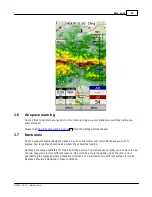Menu
57
© 2003 - 2013 ... Naviter d.o.o.
6.8
Zoom
The Zoom dialog lets you choose from several predefined values (depending on the units). The value
represents the width of the Oudie 3 window.
0.1km, ... 2km, 5km ... 35km, 50km ...
are fixed zoom settings. Setting represents the width of the
Map window. Depending on the units, it can be in either kilometers, statute or nautical miles.
Target
is a special kind of Zoom where the application determines what width of the Map window to use
to keep the target and the glider on the screen all the time.
Summary of Contents for Oudie 3
Page 1: ...2003 2013 Naviter d o o Oudie 3 Help Last modified 26 7 2013 for version 4 50...
Page 5: ...Part I...
Page 8: ...Part II...
Page 30: ...Oudie 3 26 2003 2013 Naviter d o o...
Page 35: ...Getting started 31 2003 2013 Naviter d o o...
Page 39: ...Part III...
Page 44: ...Oudie 3 40 2003 2013 Naviter d o o...
Page 49: ...Part IV...
Page 51: ...Part V...
Page 53: ...Part VI...
Page 77: ...Part VII...
Page 110: ...Oudie 3 106 2003 2013 Naviter d o o See also Using vario Volume altitude 12 109...
Page 111: ...Part VIII...
Page 118: ...Oudie 3 114 2003 2013 Naviter d o o...
Page 120: ...Oudie 3 116 2003 2013 Naviter d o o...
Page 121: ...Part IX...
Page 123: ...Part X...
Page 126: ...Part XI...
Page 128: ...Part XII...
Page 130: ...Part XIII...