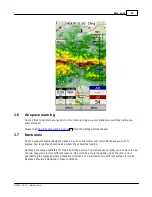Map page
41
© 2003 - 2013 ... Naviter d.o.o.
3.2
Glider position
The symbol always represents the current position of the glider. The nose of the symbolic arrow is
pointed in the direction of the movement of the glider.
Tap and hold aircraft symbol to move its current position. You will want to do that if you wish to have a
different view of the map.
You can choose several sizes glider symbol through
Menu > Settings > Symbols
3.3
Arrow towards the North
Map orientation
on Oudie 3 is not always "North up" It can be anything, therefore the North arrow is
always pointed in the direction of true North. By tapping the North arrow a menu will open up where you
can select any of the other possible Map orientations.
87
54
Summary of Contents for Oudie 3
Page 1: ...2003 2013 Naviter d o o Oudie 3 Help Last modified 26 7 2013 for version 4 50...
Page 5: ...Part I...
Page 8: ...Part II...
Page 30: ...Oudie 3 26 2003 2013 Naviter d o o...
Page 35: ...Getting started 31 2003 2013 Naviter d o o...
Page 39: ...Part III...
Page 44: ...Oudie 3 40 2003 2013 Naviter d o o...
Page 49: ...Part IV...
Page 51: ...Part V...
Page 53: ...Part VI...
Page 77: ...Part VII...
Page 110: ...Oudie 3 106 2003 2013 Naviter d o o See also Using vario Volume altitude 12 109...
Page 111: ...Part VIII...
Page 118: ...Oudie 3 114 2003 2013 Naviter d o o...
Page 120: ...Oudie 3 116 2003 2013 Naviter d o o...
Page 121: ...Part IX...
Page 123: ...Part X...
Page 126: ...Part XI...
Page 128: ...Part XII...
Page 130: ...Part XIII...