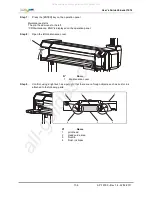Users Guide ValueJet 1614
98
AP-75790 Rev 1.4 -22/02/2011,
5.1.3 Cleaning inside the printer
Be sure to read and understand the safety warnings before handling the printer.
Step 1 :
Open the front cover.
Step 2 :
Remove paper powder and dust from the pressure rollers, using a soft brush.
ï
N°
Name
1
Pressure rollers
Notes
Do not blow paper powder and dust from the pressure rollers, remove media while cleaning.
Step 3 :
Wipe off paper powder and ink from the platen using a dust-free and soft cloth slightly damped
with water.
ï
î
N°
Name
1
Platen
2
Media Guide
All manuals and user guides at all-guides.com