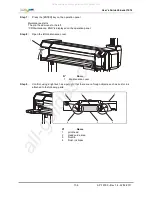Users Guide ValueJet 1614
107
AP-75790 Rev 1.4 -22/02/2011,
Step 10 :
If foreign objects, such as dust or ink are attached to the print head, remove them using a
cleaning stick moistened with cleaning liquid.
î
î
ï
í
ì
ì
N°
Name
1
Print head
2
Head guide area
3
Nozzle
4
Dust, ink mass
Step 11 :
Close the left maintenance cover.
Close the cover firmly until it is locked.
Step 12 :
Press the [ENTER] key on the operation panel.
The print head returns to its original position
CR Mainte.: Start is displayed on the operation panel.
Step 13 :
Press the [Cancel] key on the operation panel several times.
The printer enters the Normal mode
Cleaning around the print head is now complete.
All manuals and user guides at all-guides.com