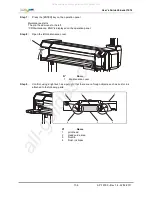Users Guide ValueJet 1614
114
AP-75790 Rev 1.4 -22/02/2011,
6.2 WHEN MEDIA IS JAMMED
Be sure to read and understand the safety warnings before handling the printer.
Step 1 :
Switch OFF the power of the printer.
Refer to Switching the power OFF
Step 2 :
Open the front cover.
Step 3 :
Move the print head section from the top of the media to the right.
î
ï
N°
Name
1
Print head section
2
Roll media
Step 4 :
Raise the media loading lever.
ï
N°
Name
1
Media loading lever
All manuals and user guides at all-guides.com