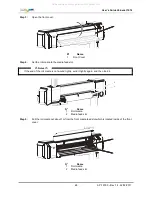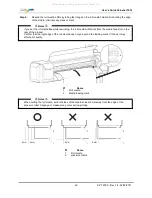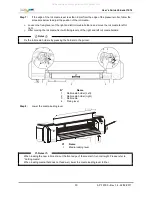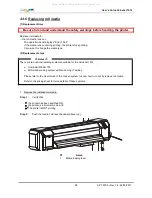Users Guide ValueJet 1614
61
AP-75790 Rev 1.4 -22/02/2011,
4.4 TEST PRINT
4.4.1 Overview and functions of the test prints
Testplot
Function
Action to be performed
when needed
Nozzle Check
To check the head nozzles.
Perform a head cleaning.
Mode print
To check the print conditions.
Change print conditions.
Setup print
To check the current setup of the printer.
Change setup.
Palette Print
To compare output colours with printing colours.
Check colour mode
4.4.2 Performing a test print
Be sure to read and understand the safety warnings before handling the printer.
Step 1 :
Verify that the printer has been switched ON and that media more than A3 size has been loaded.
Refer to:
Installing roll media
and
Loading roll media
Step 2 :
Verify that the printer is in Normal mode.
Step 3 :
Press the [Menu] key on the operation panel.
Result:
The first submenu of the Setup menu is displayed.
The operation panel displays "Menu 1: Setup>".
The printer is in Menu mode.
Step 4 :
Press the [-] key on the operation panel.
Result:
The operation panel displays " Menu 2: Test Print>
All manuals and user guides at all-guides.com
all-guides.com