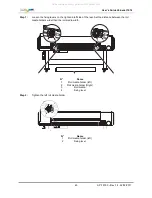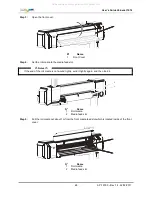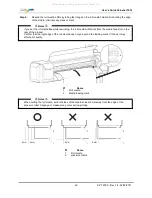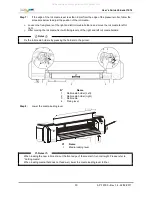Users Guide ValueJet 1614
35
AP-75790 Rev 1.4 -22/02/2011,
3.5 TRANSFER AND TRANSPORTATION
3.5.1 Transferring the printer
When using the dedicated stand, transfer the printer according to the procedure below.
Be sure to read and understand the safety warnings before handling the printer.
(1) Pre-transfer steps
Step 1 :
Verify that the printer has been switched OFF.
Step 2 :
Dispose the waste fluid
Step 3 :
Remove all the cables, such as the power cable
Step 4 :
Verify that the butterfly bolts attaching the stand with the printer, are well fixed.
Step 5 :
Verify that the printer head is in the rightmost position.
Step 6 :
Attach the protective material (metal plate) for attaching the head unit, and fix it with
thumbscrews.
Step 7 :
Open the right maintenance cover and the front cover
Step 8 :
Install the plastic bar while lifting the carriage.
N°.
Name
1
Head unit
2
Butterfly screw
3
Head unit fastening material (metal plate)
Y rail
CR belt fixing
plate
Carriage fixing
shaft
All manuals and user guides at all-guides.com