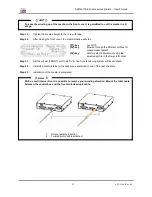Spitfire 100 Extreme series printers Users Guide
37
AP-75194 - Rev. 2.2
HINT
To ease the winding up of the media on the front core, it is permitted to cut the media in a V-
shape.
Step 19 :
Tighten the media straight to the core with tape.
Step 20 :
After closing the front cover, the media initialize will start.
[F1]-key
Lever UP
[F2]-key
Browse through the different profiles for
media measurement
[F4]-key
Start media measurement using the
selected profile in the lower left corner
Step 21 :
Set the winder (FRONT) unit to ACTIVE. The front tensioning system will be activated.
Step 22 :
Install the media retainers if necessary as explained in one of the next chapters.
Step 23 :
Installation of the media is completed.
Notes
With a small intervention it is possible to reverse your winding direction. Mount the twist cable
between the control box and the front motorized unit cable.
1
Normal winding direction
2
Twisted motor cable attached
Summary of Contents for Spitfire 100 Extreme
Page 2: ...Spitfire 100 Extreme series printers User s Guide 2 AP 75194 Rev 2 2 ...
Page 4: ...Spitfire 100 Extreme series printers User s Guide 4 AP 75194 Rev 2 2 ...
Page 26: ...Spitfire 100 Extreme series printers User s Guide 26 AP 75194 Rev 2 2 ...
Page 58: ...Spitfire 100 Extreme series printers User s Guide 58 AP 75194 Rev 2 2 ...
Page 90: ...Spitfire 100 Extreme series printers User s Guide 90 AP 75194 Rev 2 2 ...
Page 164: ...Spitfire 100 Extreme series printers User s Guide 164 AP 75194 Rev 2 2 ...