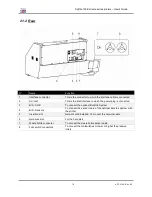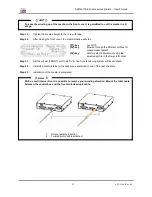Spitfire 100 Extreme series printers Users Guide
33
AP-75194 - Rev. 2.2
3.4.2 Loading Roll media
Please follow the procedure below to install and load roll media.
Step 1 :
Make sure the printer and Unwinder/Winder 100 are switched ON.
Step 2 :
Press the [F4] key in the main menu to raise the pressure rollers or use the foot pedal of the
printer.
Step 3 :
Open the front cover carefully using both handles.
Step 4 :
Make sure both unwinder (REAR) and winder (FRONT) unit are set to MANUAL mode.
Step 5 :
Consider the specifications of the printer before loading media:
Metrical
Imperial
Maximum loading capacity
100 kg
220 lb
Maximum width
2604 mm
102.5 in
Inner core diameter
50.8 mm or 76.2 mm
2 in or 3 in
Step 6 :
Remove the packaging of the media roll.
Step 7 :
Check whether the media is inside or outside printable. This affects the installation method on
the unwinder at the rear of the machine.
Step 8 :
Install a media core brace in case the media is wider than 2 meter. This to prevent the media to
bend.
Summary of Contents for Spitfire 100 Extreme
Page 2: ...Spitfire 100 Extreme series printers User s Guide 2 AP 75194 Rev 2 2 ...
Page 4: ...Spitfire 100 Extreme series printers User s Guide 4 AP 75194 Rev 2 2 ...
Page 26: ...Spitfire 100 Extreme series printers User s Guide 26 AP 75194 Rev 2 2 ...
Page 58: ...Spitfire 100 Extreme series printers User s Guide 58 AP 75194 Rev 2 2 ...
Page 90: ...Spitfire 100 Extreme series printers User s Guide 90 AP 75194 Rev 2 2 ...
Page 164: ...Spitfire 100 Extreme series printers User s Guide 164 AP 75194 Rev 2 2 ...