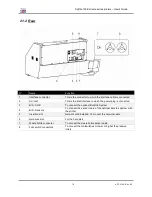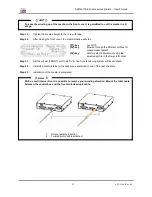Spitfire 100 Extreme series printers Users Guide
29
AP-75194 - Rev. 2.2
3.1 POWERING ON
Caution
Before powering ON the printer, make sure that the waste bottle is installed and that the waste
tubes are connected to the waste bottle.
Step 1 :
Press the [POWER] key of the operation panel.
The POWER lamp of the operation panel will light (green).
Step 2 :
The printer will ask if you want to clean the wipers. When it is the first start up in a few hours, it is
highly recommended to press [YES]
[F2] and to clean the wipers
with Mutoh Mild cleaning in
order to remove all ink and to make the wipers more elastic.
Step 3 :
Press the ENTER key when you have done. The carriage will cap in again.
Step 4 :
After finishing the daily maintenance, the print will automatically perform a normal cleaning.
Step 5 :
After finishing the cleaning cycle, the media measurement screen will be displayed (in case there
is media loaded)
Summary of Contents for Spitfire 100 Extreme
Page 2: ...Spitfire 100 Extreme series printers User s Guide 2 AP 75194 Rev 2 2 ...
Page 4: ...Spitfire 100 Extreme series printers User s Guide 4 AP 75194 Rev 2 2 ...
Page 26: ...Spitfire 100 Extreme series printers User s Guide 26 AP 75194 Rev 2 2 ...
Page 58: ...Spitfire 100 Extreme series printers User s Guide 58 AP 75194 Rev 2 2 ...
Page 90: ...Spitfire 100 Extreme series printers User s Guide 90 AP 75194 Rev 2 2 ...
Page 164: ...Spitfire 100 Extreme series printers User s Guide 164 AP 75194 Rev 2 2 ...