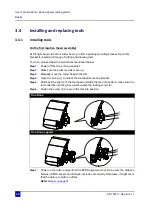User’s Guide Kona / Kona apparel cutting plotter
Basics
AP-75370 - Revision 1.1
41
3
On the second location (Kona apparel only)
Step 1:
Position the pen with its collar underneath the collar of the tool mounting assembly.
Step 2:
Carefully push the pen tool into the holder.
Note
Be aware that only pen tools can be mounted to the extra tool mounting
assembly.
Do NOT load the tool directly into the second tool holder of the head assy.
Summary of Contents for Kona 1400
Page 1: ...User s Guide...
Page 2: ......
Page 4: ...User s Guide Kona Kona apparel cutting plotter 4 AP 75370 Revision 1 1...
Page 10: ...User s Guide Kona Kona apparel cutting plotter 10 AP 75370 Revision 1 1...
Page 160: ...User s Guide Kona Kona apparel cutting plotter Contour cutting 160 AP 75370 Revision 1 1...
Page 176: ...User s Guide Kona Kona apparel cutting plotter Maintenance 176 AP 75370 Revision 1 1...
Page 208: ...208 AP 75370 Revision 1 1 User s Guide Kona Kona apparel cutting plotter Troubleshooting...
Page 212: ...User s Guide Kona Kona apparel cutting plotter Consumables 212 AP 75370 Revision 1 1...
Page 217: ......