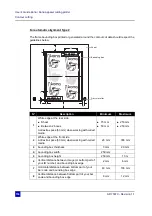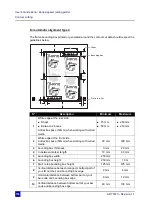User’s Guide Kona / Kona apparel cutting plotter
Through cutting
164
AP-75370 - Revision 1.1
7.2.3 Toolswap
settings
Step 1:
Press the following buttons in order:
Settings
Tool
next page
Swap alert
Step 2:
Make your preferred choice.
On
or
Off
, if swap alerts is set to off, an automatic switch between tools is
performed without tool swap notifications
Note
EasySign always uses SP2 and its own Cut Through parameters.
The user can define his own tool in the user interface (default tool 2) however,
these settings are overruled by the EasySign settings.
Summary of Contents for Kona 1400
Page 1: ...User s Guide...
Page 2: ......
Page 4: ...User s Guide Kona Kona apparel cutting plotter 4 AP 75370 Revision 1 1...
Page 10: ...User s Guide Kona Kona apparel cutting plotter 10 AP 75370 Revision 1 1...
Page 160: ...User s Guide Kona Kona apparel cutting plotter Contour cutting 160 AP 75370 Revision 1 1...
Page 176: ...User s Guide Kona Kona apparel cutting plotter Maintenance 176 AP 75370 Revision 1 1...
Page 208: ...208 AP 75370 Revision 1 1 User s Guide Kona Kona apparel cutting plotter Troubleshooting...
Page 212: ...User s Guide Kona Kona apparel cutting plotter Consumables 212 AP 75370 Revision 1 1...
Page 217: ......