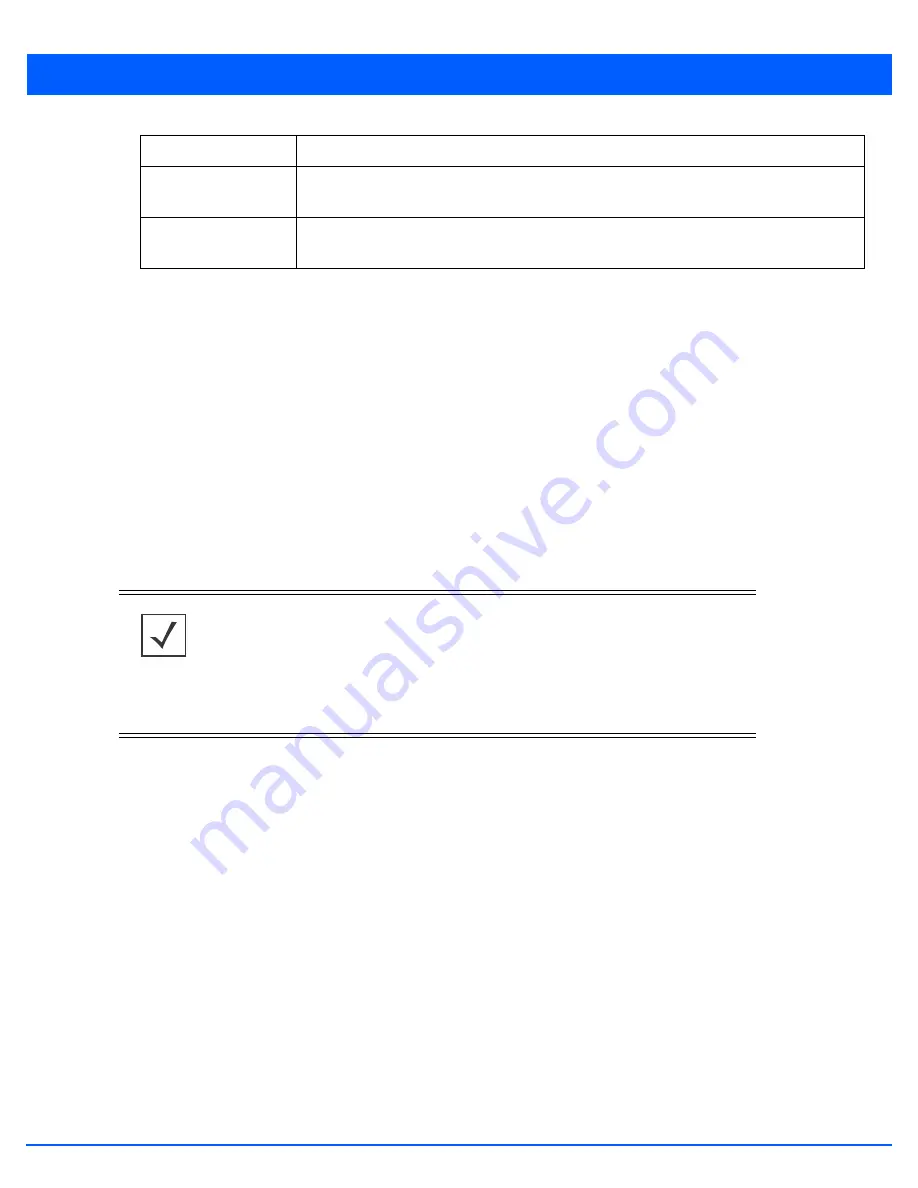
12 - 26 WiNG 5.6 Access Point System Reference Guide
8. Use the
Start
button to start packet capture. Use
Stop
to stop the capture.
9. Use
Close
to close this screen.
12.1.6 Viewing Device Summary Information
Devices
Use the
Summary
screen to assess whether a device’s firmware or configuration file requires an update to the latest feature
set and functionality. To view the
Summary
screen:
1. Select
Operations.
2. Select
Devices.
3. Use the navigation pane on the left to navigate to the device to manage the firmware and configuration files on and select
it.
The
Device Details Summary
screen displays by default. when the
Operations
menu item is selected from the main
menu.
Filter by IP
Select this to enable filtering the capture dropped packets based on the IP address of a device.
IP Protocol
Select this to enable filtering the capture packets on specific protocols. The protocols can be
select from the drop-down list. The default protocol is
TCP.
Port
Select this option to enable filtering capture packets on specific ports. Use the spinner to set
the port number. The default port number is 1.
NOTE:
When displaying the
Summary
screen at the RF Domain level of the UI’s hierar-
chal tree, the screen does not display a field for a device’s
Primary
and
Secondary
firmware image. At the RF Domain level, the Summary screen just lists the
Hostname,
MAC Address
,
Online
status,
Device Type
and
Is Controller
designations for the devices
comprising the selected RF Domain. A RF Domain must be selected from the hierarchal
tree and expanded to list the devices comprising the RF Domain. From there, individual
controllers, service platforms and access points can be selected and their properties
modified.
Summary of Contents for WiNG 5.6
Page 1: ...Motorola Solutions WiNG 5 6 ACCESS POINT SYSTEM REFERENCE GUIDE ...
Page 2: ......
Page 22: ...8 WiNG 5 6 Access Point System Reference Guide ...
Page 26: ...1 4 WiNG 5 6 Access Point System Reference Guide ...
Page 38: ...2 12 WiNG 5 6 Access Point System Reference Guide ...
Page 74: ...3 36 WiNG 5 6 Access Point System Reference Guide ...
Page 468: ...6 2 WiNG 5 6 Access Point System Reference Guide Figure 6 1 Configuration Wireless menu ...
Page 568: ...6 102 WiNG 5 6 Access Point System Reference Guide ...
Page 614: ...7 46 WiNG 5 6 Access Point System Reference Guide ...
Page 660: ...8 46 WiNG 5 6 Access Point System Reference Guide ...
Page 716: ...9 56 WiNG 5 6 Access Point System Reference Guide ...
Page 730: ...10 14 WiNG 5 6 Access Point System Reference Guide ...
Page 982: ...14 20 WiNG 5 6 Access Point System Reference Guide ...
Page 984: ...A 2 WiNG 5 6 Access Point System Reference Guide ...
Page 1046: ...B 62 WiNG 5 6 Access Point System Reference Guide ...
Page 1047: ......






























