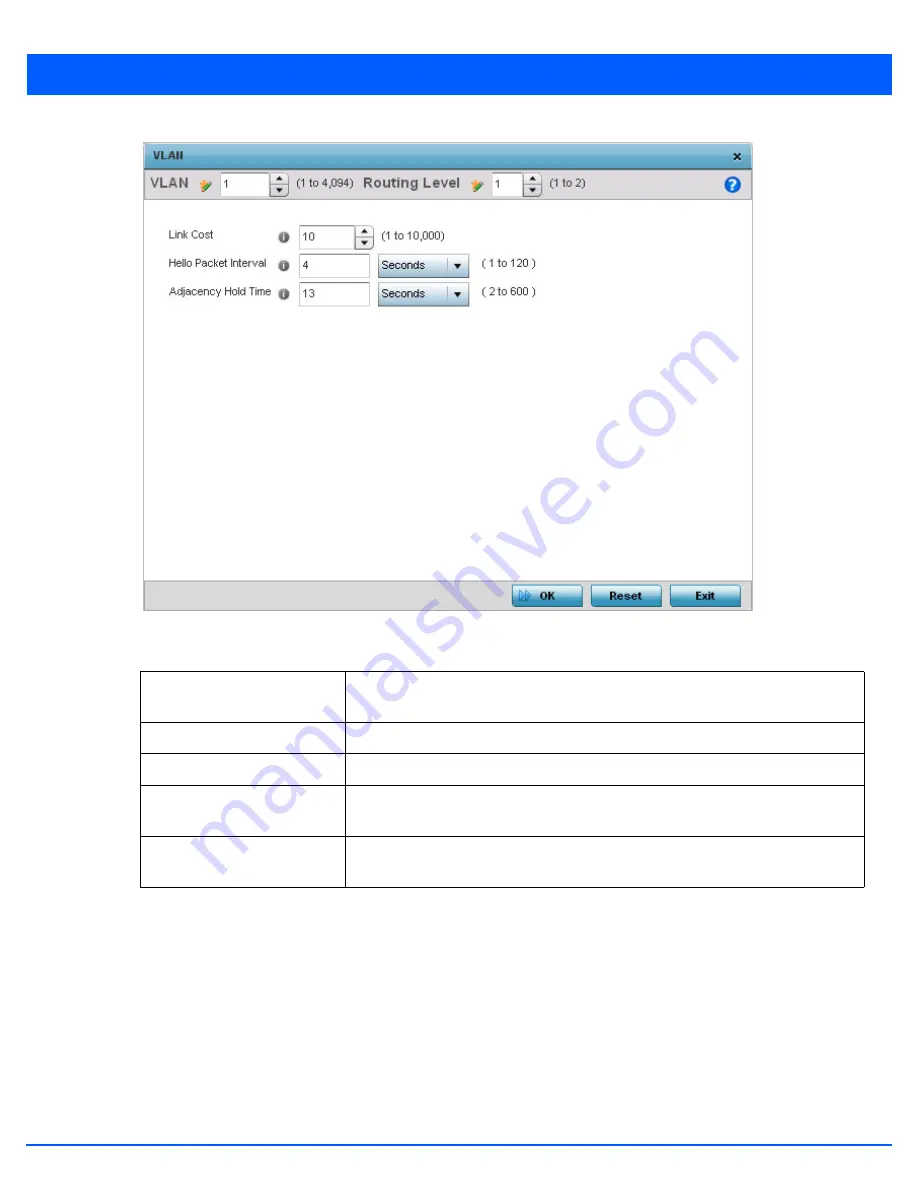
5 - 190 WiNG 5.6 Access Point System Reference Guide
Figure 5-125
Advanced Profile Configuration - MINT Protocol screen - Add/edit VLAN field
14. Set the following parameters to add or modify MINT VLAN configuration:
15. Select
OK
to save the updates to the MINT Protocol configuration. Select
Reset
to revert to the last saved configuration.
VLAN
If adding a new VLAN, define a VLAN ID from 1 - 4,094 used by peers for
interoperation when supporting the MINT protocol.
Routing Level
If adding a new VLAN, use the spinner control to define a routing level of either 1 or 2.
Link Cost
Use the spinner control to define a link cost from 1 - 10,000. The default value is 100.
Hello Packet Interval
Set an interval in either
Seconds
(1 - 120)
or
Minutes
(1 - 2) for the transmission of
hello packets. The default interval is 4 seconds.
Adjacency Hold Time
Set a hold time interval in either
Seconds
(2 - 600) or
Minutes
(1 - 10) for the
transmission of hello packets. The default interval is 13 seconds.
Summary of Contents for WiNG 5.6
Page 1: ...Motorola Solutions WiNG 5 6 ACCESS POINT SYSTEM REFERENCE GUIDE ...
Page 2: ......
Page 22: ...8 WiNG 5 6 Access Point System Reference Guide ...
Page 26: ...1 4 WiNG 5 6 Access Point System Reference Guide ...
Page 38: ...2 12 WiNG 5 6 Access Point System Reference Guide ...
Page 74: ...3 36 WiNG 5 6 Access Point System Reference Guide ...
Page 468: ...6 2 WiNG 5 6 Access Point System Reference Guide Figure 6 1 Configuration Wireless menu ...
Page 568: ...6 102 WiNG 5 6 Access Point System Reference Guide ...
Page 614: ...7 46 WiNG 5 6 Access Point System Reference Guide ...
Page 660: ...8 46 WiNG 5 6 Access Point System Reference Guide ...
Page 716: ...9 56 WiNG 5 6 Access Point System Reference Guide ...
Page 730: ...10 14 WiNG 5 6 Access Point System Reference Guide ...
Page 982: ...14 20 WiNG 5 6 Access Point System Reference Guide ...
Page 984: ...A 2 WiNG 5 6 Access Point System Reference Guide ...
Page 1046: ...B 62 WiNG 5 6 Access Point System Reference Guide ...
Page 1047: ......






























