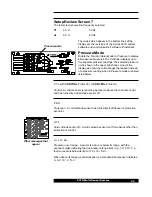56
937A Multi-Sensor System
The high voltage for the cold cathode sensor can be controlled by six methods.
1
CC On/Off push buttons on the front panel
2
The Remote connector on the rear panel of the
Cold Cathode Module.
3
The connector on the rear panel of the Analog Module (Slot
CC only).
4
Commands sent to the Series 937A Communications Module
5
Protection Set Point (sensor automatically controlled by 937A)
6
Control Set Point(sensor automatically controlled by 937A)
C.C. On/C.C. Off Front Panel Push-Buttons
1
Turn the
Function Select switch on the front panel to Pressure.
2
Set the
Gauge Select switch to a cold cathode sensor.
3
Press the
C.C. On or C.C. Off push-button to turn the
sensor on or off, respectively.
If the sensor has been turned off by the protection set point
(PRO
displayed), it will be necessary to press
C.C. Off once before pressing
C.C. On to turn on the sensor.
Cold Cathode Module Remote Connector
The cold cathode sensor may be turned on or off from the rear panel of the
Cold Cathode Module. Connect pin A to pin D on the
Remote connector to
turn the sensor off. Once pins A and D are connected, the
sensor can be turned on by disconnecting pins A and D.
If this input does not operate as expected, refer to page 40 Cold
Cathode non-Standard Configuration.
Analog Module
Connect pin 13 to pin 25 of the 25-pin "D" connector on the
Analog Module to turn off a cold cathode sensor in Slot
CC. Once
pins 13 and 25 are connected, the sensor can be turned on by
disconnecting pins 13 and 25.
Communications Module (optional)
Send command ECCn to turn the sensor on or XCCn to turn the sensor off
where n is 1,2,or 4 representing the first channel of Slot
CC,A or B
respectively. See Series 937A
Communications Module User's Manual for
more information.
3.9K
74HCXX
1K
+5V
Cold Cathode Sensor Remote