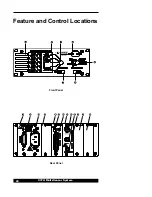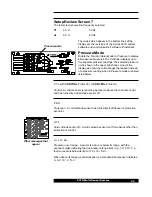36
937A Multi-Sensor System
Please note, the characters on the Controller digital display vary
slightly from those shown in this manual
(e.g., P I R is actually and T C is actually ).
If REMOTE indicator is displayed,operation from the Front Panel
has been disabled. Please refer to "Front Panel Control Lock" on
page 45.
Power
When not using the Series 937A Controller, turn the
Power switch to Off.
When turning the Controller off, allow it to remain off for at least 5 sec before
turning it back on.
If after turning the power on, the Controller makes a periodic beeping sound or
an unusual message is displayed, see Error Messages, page 64.
Display
Refer to this figure for the following display indicator information.
8.8 X 10
+
18
Pressure Reading - indicates current pressure when in Pressure mode. It
indicates other values or messages in other modes. All operating channels
are displayed at the same time.
Operating the Series 937A
Controller