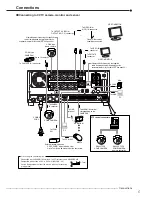22
•••••••••••••••••••••••••••••••••••••••••••••••••••••••••••••••••••••••••••••••••••••••••••••••••••••••••••••••••••••••••••••••••••••••••••••••••••
Connections (continued)
When attaching a HDD
step
1.
Attach the new HDD onto the HDD tray with four
screws.
• Make sure to attach the HDD in the correct
direction.
• When attaching the additional HDD to HDD B or C,
use the supplied screws.
step
2.
Insert the hard disk tray halfway.
step
3.
Connect the cords.
step
4.
Insert the hard disk tray completely.
step
5.
Attach the metal part.
• Adjust the upper side first, then push the lower
side into the unit.
• Take care not to deform the springs.
Spring
step
6.
Fix the metal part with four screws.
step
7.
Attach the front covers.
• Attach the left side cover and push to the left.
• Then, attach the right side cover.
Summary of Contents for 16CH DIGITAL RECORDER DX-TL5000U
Page 143: ...872C355B2 PRINTED IN MALAYSIA ...