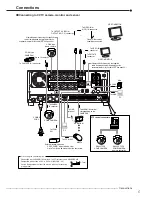••••••••••••••••••••••••••••••••••••••••••••••••••••••••••••••••••••••••••••••••••••••••••••••••••••••••••••••••••••••••••••••••••••••••••••• Beginning
9
<System Menu>
COM/LAN ........................................................... 74-76
RS-232C Setting ............................................................... 74
RS-485 Cascade Setting .................................................. 74
LAN B (Communication) Setting ....................................... 75
LAN A (NAS) Setting ......................................................... 76
PTZ Setting ............................................................. 77
PTZ Camera Configuration ............................................... 77
Configuration Check List ................................................... 77
Service Info ............................................................. 78
System Log List ................................................................ 78
Elapsed Operating Time ................................................... 78
Disk Information ................................................................ 78
Restore .................................................................... 79
Restore Data to Main HDD from Drive 1/2/
Export Drive 1/2 Configuration .......................................... 79
Memory .............................................................. 80-83
Add/Remove HDD Device .......................................... 80, 81
Notes for using the external device ........................ 81
Attaching the HDD and setting the ID number ....... 81
The order of recording/playback when internal and
external HDDs are registered as the main device .. 81
Add/Remove DVD/CD Drive ............................................. 82
Data Management Setting for Main Memory .................... 82
Recording Data Readout Setting ...................................... 83
Data Clear ............................................................... 84
Main Storage Memory ....................................................... 84
Copy 1/Copy 2 .................................................................. 84
Other convenient functions ............................. 85-89
Cascade ............................................................................ 85
Various playback functions .......................................... 86, 87
Playing still frames ...................................................... 86
Shuttle viewing/direct shuttle viewing ......................... 86
Shuttle hold ................................................................. 86
Frame-by-frame playback ........................................... 86
Reverse playback ....................................................... 86
High-speed fast-forward/high-speed rewind ............... 86
Changing playback intervals ....................................... 87
Simultaneous playback during recording .................... 87
Playback the latest recorded contents ........................ 87
Triplex playback .......................................................... 87
Registering the picture ...................................................... 88
Registering a book mark ............................................. 88
Picture copy ................................................................ 88
Functions of the unit in case of power failure .................... 89
Power failure compensation circuit ............................. 89
Power failure reset recording ...................................... 89
Log function when power failure occurs while the unit is
in operation or the MAIN switch on the rear of the unit is
turned OFF .................................................................. 89
RESET button ................................................................... 89
Operation examples .......................................... 90-95
Operation example 1 ......................................................... 90
Operation example 2 ......................................................... 91
Operation example 3 ................................................... 92, 93
Operation example 4 ................................................... 94, 95
Basic operations ............................................. 96-100
Basic multiplexer functions ............................................... 96
Multiplexer buttons ...................................................... 96
Basic manual recording .................................................... 97
Setting the recording rate and picture grade for normal
recording ..................................................................... 97
Basic playback .................................................................. 98
Basic search ............................................................. 99, 100
Search by Time and Date ........................................... 99
Search by Alarm List ................................................. 100
• Viewing displays
(Refer to this information when operating):
Reference information concerning operation
(Caution required):
Cautionary items concerning operation
(See reference page):
Reference item and page number
• Finding desired information
There is a “Contents” at the beginning of this manual.
In addition, reference pages are indicated throughout
this manual.
• Troubleshooting
Read Troubleshooting (pages 112, 113) for possible
remedies to the problem.
• Menu settings
See Check list (pages 116-135) for available setting
parameters for each menu.
How to read this manual
Communications by Web Browser .............. 101-109
Communications by Web Browser .................................. 101
The personal computer product requirements .......... 101
Connections .............................................................. 101
Login ....................................................................... 101, 102
Main Menu ............................................................... 102-109
Live Monitoring .......................................................... 103
Playback ........................................................... 104, 105
Time Search ......................................................... 104
Alarm List Search ................................................. 105
Image Search ....................................................... 105
Configuration Menu ............................................ 105-108
User Registration .......................................... 105-106
Recorder Title & Camera Titles ............................ 107
E-mail Setup ......................................................... 107
NAS Setup ........................................................... 108
Clock Setup .......................................................... 108
Logout ....................................................................... 109
Change Login User ................................................... 109
Recording time table .................................... 110, 111
Continuous recording time table .............................. 110, 111
Without audio recording ....................................... 110
With audio recording ............................................. 111
Troubleshooting ........................................... 112, 113
Warnings and CALL OUT output ................ 114, 115
Warnings and their appropriate countermeasures ... 114, 115
Check sheet ................................................... 116-135
Setup Menu .............................................................. 116-130
System Menu ........................................................... 130-135
Glossary ........................................................ 136, 137
Glossary .......................................................................... 136
Relation of recording operation to the number of
cameras and recording rate settings ............................... 137
Specifications ....................................................... 138
Summary of Contents for 16CH DIGITAL RECORDER DX-TL5000U
Page 143: ...872C355B2 PRINTED IN MALAYSIA ...