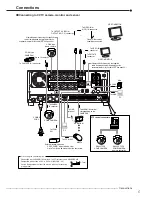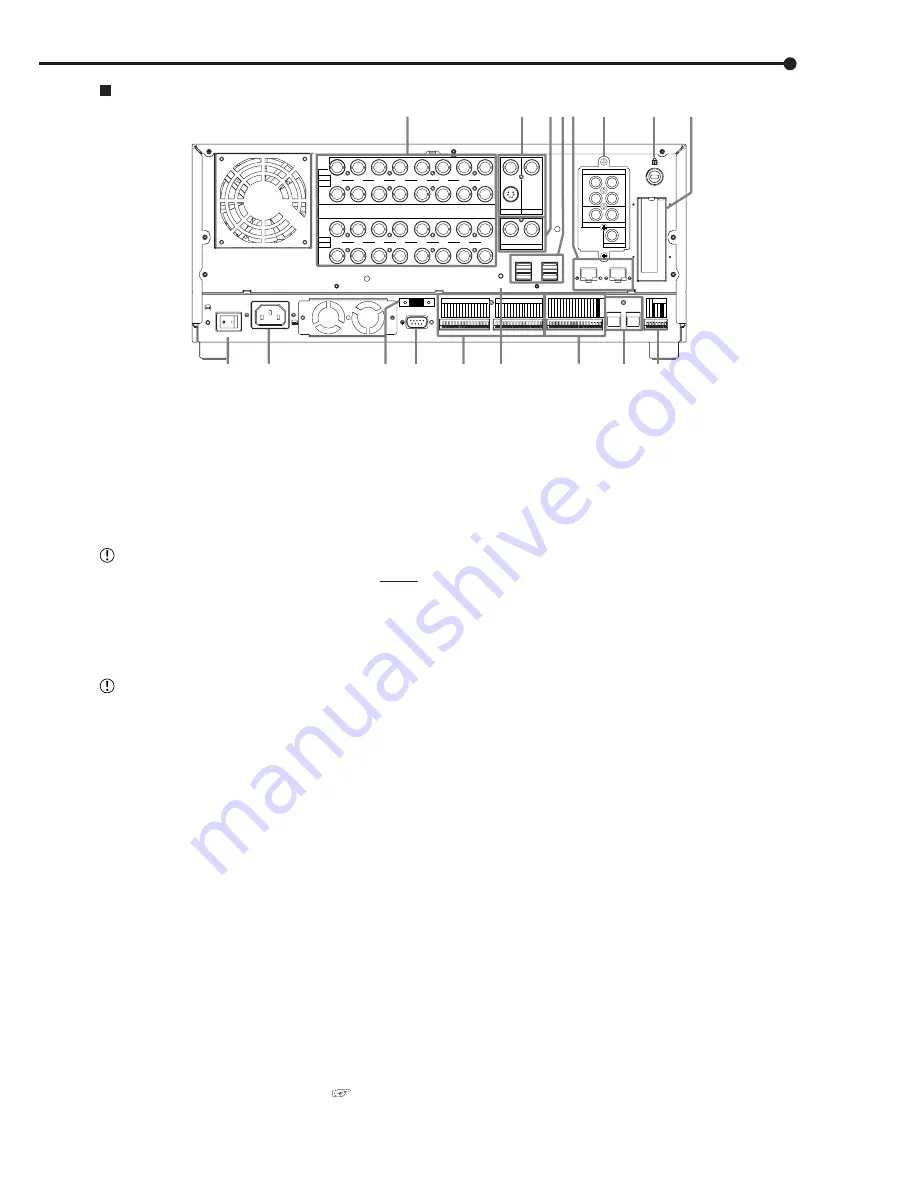
••••••••••••••••••••••••••••••••••••••••••••••••••••••••••••••••••••••••••••••••••••••••••••••••••••••••••••••••••••••••••••••••••••••••••••• Beginning
15
AUDIO IN
1
2
3
4
OUT
IN
AUDIO
CASCADE
AUDIO OUT
100-240V
AC IN
~
MAX 350mA
DC 12V OUT
CLOCK ADJ
CLOCK ADJ OUT
REC
REC STOP
EMERGENCY
RESERVED
MODE OUT 1 +
MODE OUT 1
—
MODE OUT 2 +
MODE OUT 2
—
MODE OUT 3 +
MODE OUT 3
—
MODE OUT 4 +
MODE OUT 4
—
CALL OUT +
CALL OUT
—
GND
GND
GND
GND
1
ALARM IN
2
3
4
5
6
7
8
9
10
11
12
13
14
15
16
RS485 TERM +
RS485 TERM
—
P T Z
RS422
+
RS422
—
RS232
1
ALARM OUT
2
3
4
5
6
7
8
9
10
11
12
13
14
15
16
RS-232C
RS485
RS485
IN
OUT
MAIN
OFF
ON
RESET
OPTION SLOT
LAN-A
LAN-B
STORAGE
COM
SERIAL BUS
SERIAL BUS
1
2
3
4
5
6
7
8
9
10
11
12
13
14
15
16
OUT
IN
CAMERA
OUT
IN
Y/C
OUTPUT B
CLAMPER
CLAMPER
OUTPUT A
VIDEO
VIDEO
VIDEO CASCADE
IN
OUT
10
100
10
100
13
15
16
17
14
12
11
2
1
7
4
5 6
3
10
8
9
5. VIDEO CASCADE connectors
VIDEO CASCADE IN connector
Input video connector for cascade connection.
VIDEO CASCADE OUT connector
Output video connector for cascade connection.
6. SERIAL BUS port
Input and output port for the device equipped with
SERIAL BUS connector.
7. LAN-A port
Port for connection of NAS hard disk unit to back up
the recorded data.
LAN-B port
Port for communication using web browser.
8. AUDIO connectors
AUDIO IN connectors
Input connector for audio signal (RCA pin).
AUDIO CASCADE IN connector
Input audio connector for cascade connection.
AUDIO CASCADE OUT connector
Output audio connector for cascade connection.
AUDIO OUT connector
Output connector for audio signal (RCA pin).
9. Keyhole for antitheft lock
Used to connect a commercially available antitheft
cable manufactured by Kensington.
10. OPTION SLOT
Used to attach an optional boards.
11. GND terminals
Common GND terminal.
12. RS-232C connector
Used to connect to a host device equipped with RS-
232C connector (such as a personal computer). This
unit can be controlled from other devices via this
connector.
1. MAIN switch
This is the main power switch. To use this unit, set
this switch to ON. Otherwise, the front power but-
ton will not turn the unit on/off.
2. AC power socket
Used to connect the power cord. Earth terminal is
used for safety. Use the 100 to 240 V plug with
ground terminal.
•
This unit must be earthed at all times. Never
connect this unit to a power outlet which does not
have an earth terminal.
•
Please use the supplied AC power cord.
3. CAMERA connectors
•
Do not connect superimposed voltage camera
because it can cause damage to the unit.
CAMERA IN connectors
Input connector for signal of camera (BNC connector).
CAMERA OUT connectors
Outputs video signal from input camera. If the MAIN
switch is turned on, the signal from CAMERA IN
connector is looped out to this connector.
4. VIDEO OUTPUT connectors
OUTPUT A VIDEO connector
Output connector which sends video signal to dis-
play monitor (BNC connector).
OUTPUT A S(Y/C) connector
Output connector which sends separate brightness
signals and colour signals for higher picture quality.
Simultaneous output along with OUTPUT A VIDEO
connector is also possible.
OUTPUT B VIDEO connector
Output connector which sends video signal to sec-
ond (B) monitor (BNC connector) (
see page 17).
Rear view
Summary of Contents for 16CH DIGITAL RECORDER DX-TL5000U
Page 143: ...872C355B2 PRINTED IN MALAYSIA ...