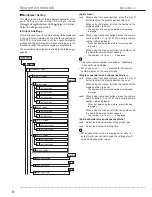57
•••••••••••••••••••••••••••••••••••••••••••••••••••••••••••••••••••••••••••••••••••••••••••••••••••••••••••••••••••••••••••••••••••••••••••• Operations
Recording is not performed if there is an error in the setting. To prevent such errors for timer recording, this unit notifies
errors using methods shown below. If there is an error in the setting, take the necessary procedures shown below.
Unit status
Description of error
Countermeasure
Page
60
56, 57
56, 57
82
TIMER indicator flashes
and the series of short
beeps (beep-beep-beep)
sounds.
Timer recording does not
perform even when the
programmed time is
reached.
1) The date/time is not set.
2) Timer program setting has not
been set to operate.
3) Program is currently being set.
1) Repeat recording settings for
"Normal Recording Area," "Alarm
Recording Area," and "LPA
Recording Area" (System Menu
Memory Data Management
Setting for Main Memory) are set
to "Repeat Off," and there is no
HDD space left.
1) Set the date/time.
2) Set the correct program.
3) Determine the settings.
•
Clear the warning display.
•
Set the repeat recording settings for "Normal
Recording Area," "Alarm Recording Area,"
and "LPA Recording Area" (System Menu
Memory Data Management Setting for Main
Memory) to "Repeat On."
step
7.
Exit the menu screen.
step
8.
Press the TIMER button on the front panel of the
unit.
• The TIMER indicator lights up.
• The power turns off and the unit switches to the
timer recording stand-by mode. When the present
time is within the programmed time period for the
timer recording, timer recording starts.
• Timer recording and timer recording stand-by
mode can be cancelled by pressing the TIMER
button again for more than 2 seconds.
• TIMER button does not function during alarm
recording.
• When setting a holiday in holiday setting and select
“Holiday” in the day of the week settings, the program
selected with “Holiday” is given priority over the other
programs.
Overlapped timer settings
When the recording period of 2 or more programs are over-
lapped, the unit gives priority to the higher-numbered pro-
gram.
Example 1
• Line 1 is set for 14:00 to 17:00 with the normal recording
rate of 5 pps.
• Line 2 is set for 15:00 to 16:00 with the normal recording
rate of 1 pps.
Under this condition, the unit will give priority to Line 2 for the
duration of the overlapping period, from 15:00 to 16:00. The
unit will operate as shown in the chart below.
14:00
15:00
16:00
17:00
14:00
15:00
16:00
17:00
In Line 1, recording rate is set to
5 pps, time period is set from 14:00 to 17:00.
1 pps
In Line 2, recording rate is set to
1 pps, time period is set from 15:00 to 16:00.
Actual recorded contents
5 pps
5 pps
Line 2
5 pps
1 pps
Line 1
Line 1
Example 2
• Line 1 is set for 14:00 to 17:00 with the normal recording
rate of 5 pps.
• Line 2 is set for 15:00 to 16:00 with the SKIP setting.
Again, the unit gives priority to Line 2 for the duration of the
overlapped period. As shown in the illustration below, the unit
activates the Skip setting from 15:00 to 16:00.
5 pps
5 pps
NO
RECORDING!
14:00
15:00
16:00
17:00
14:00
15:00
16:00
17:00
SKIP
In Line 2, SKIP is set for
15:00 to 16:00.
5 pps
Actual recorded contents
Line 2
Line 1
Line 1
In Line 1, recording rate is set to
5 pps, time period is set from 14:00 to 17:00.
Summary of Contents for 16CH DIGITAL RECORDER DX-TL5000U
Page 143: ...872C355B2 PRINTED IN MALAYSIA ...