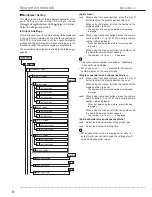69
•••••••••••••••••••••••••••••••••••••••••••••••••••••••••••••••••••••••••••••••••••••••••••••••••••••••••••••••••••••••••••••••••••••••••••• Operations
On Screen Display Setting
On Screen Information
This item is used to set the display mode and the location
for the clock, triplex, and camera display on the monitor.
Setup Menu
On Screen Information
1
6
On Screen Display Setting
System
4
(Clock)
step
1.
Select the display mode of the clock.
Mode 1
:
01-01-2004 Thu 00:00:00
Mode 2
:
01-01-2004 Thu
00:00:00
Mode 3
: Does not display the clock.
step
2.
Select the desired clock location.
(Triplex)
step
3.
Select the display mode of the remaining capacity
and the operational conditions such as playback,
recording, alarm recording, and emergency
recording.
Mode 1
: Displays the operational condition of the
unit and the warning display.
Mode 2
: Displays the remaining capacity of the
specified device, the operational condition of the
unit, and the warning display.
Mode 3
: Displays the remaining capacity of the
specified device, the operational condition of the
unit, the HDD being used for playback or recording.
The warning display is not displayed.
Mode 4
: Displays the warning display.
Mode 5
: Displays nothing.
• The remaining capacity displayed is the capacity of
the device specified in “Device” of “Low Memory Alarm
Setting.” (
See pages 60 and 61.)
• The remaining capacity is not displayed when the
“Device” of “Low Memory Alarm Setting” is set to “Off.”
step
4.
Select the desired display location.
(Camera)
step
5.
Select the display mode of the camera information.
Number
: Displays the camera number.
Title
: Displays the title set in “Camera Title.” The
title can be recorded along with the picture.
None
: Displays nothing.
step
6.
Select the desired display location.
•
When display mode is set to “Title,” title is
displayed on the top when display location is set
to “Top-Left” or “Top-Right,” and it is displayed
on the bottom when display location is set to
“Bottom-Left” or “Bottom-Right.”
RECORDER1
Recorder title
Display mode example
Remaining capacity of the specified device
Specified device
Specified device
CAMERA1
ALERT
REM 20%
REC [A]
[ID:1]
PLAY
COPY2
COPY1
Operational conditions
Camera title
(during single screen display)
Warning
Camera Title
This item is used to set the titles of each connected cam-
era individually. When the display mode of the camera in-
formation is set to “Title,” the title, showing the location of
the camera, appears on the screen for an easy-to-
understand monitoring system.
• The camera titles can be input with a personal
computer by using the Web function. (
See page
107.)
• Up to 16 characters can be used for the title.
• The number of characters displayed on the screen
is:
First 12 for the split 16 screen display
All 16 for the other screen display
Setup Menu
Camera Title
2
Camera Title Overview
3
Camera Title Overview
D
6
On Screen Display Setting
steps
1, 2
step
3
System
4
step
1.
Set the camera number for which the camera title is
set.
step
2.
Input the camera title by using the characters shown
on the bottom of the screen.
step
3.
Display the preview screen to check the settings you
have set.
Summary of Contents for 16CH DIGITAL RECORDER DX-TL5000U
Page 143: ...872C355B2 PRINTED IN MALAYSIA ...