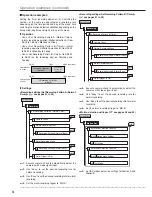81
•••••••••••••••••••••••••••••••••••••••••••••••••••••••••••••••••••••••••••••••••••••••••••••••••••••••••••••••••••••••••••••••••••••••••••• Operations
• Notes for using the external device
The various external HDDs can be connected to this unit
in order to expand the memory or to use as the copy de-
vice, however, when you record or playback at high rate,
the picture may be missed during recording or playback
depending on the external device connected due to the
delay of the data transfer rate or respond of the external
device.
Check the operation before the actual operation.
• Attaching the HDD and setting the ID number
See pages 20 to 23 for attaching the internal HDD.
For connecting the HDD to the SERIAL BUS port on this
unit, use the USB 2.0 cable. The ID number is not necessary
to be set because the unit automatically recognizes the
HDD attached.
Before connecting the SCSI HDD, attach the recommended
SCSI board to the OPTION SLOT on the rear panel, and
then set the SCSI ID number. Make sure not to set the ID
number which has been already used.
Make sure that the MAIN switch on the rear panel is turned
off before connecting the internal and external HDDs.
• The order of recording/playback when internal and
external HDDs are registered as the main device
The order of the internal HDD used for recording/playback
is: internal A internal B internal C.
When all the internal HDD is used up, the serial bus HDD
is used for recording/playback in ascending sequence of
the ID number if the HDD is connected to the SERIAL BUS
port.
Serial bus ID01 Serial bus ID02 • • • • Serial bus
ID16 (at the maximum)
When all the serial bus HDD is used up, the SCSI HDD is
used for recording/playback in ascending sequence of the
ID number if the HDD is connected to the SCSI terminal.
SCSI ID0 SCSI ID1 SCSI ID2 SCSI ID3 SCSI ID4
SCSI ID5
When all the SCSI HDD is used up, the internal HDD is
used for recording/playback again.
In case of internal HDD and SCSI HDD, the recording/
playback order is not changed even when the HDD is
removed or added. For example, when adding the internal
B HDD during operating with internal A and C, internal B is
registered between A and C.
In case of serial bus HDD, the HDD which is added last is
registered last. However, the serial bus HDD newly con-
nected can be registered to the middle number. When the
HDD being used is set to “Free” to be removed, the HDD
added is registered to the ID of the removed number.
Summary of Contents for 16CH DIGITAL RECORDER DX-TL5000U
Page 143: ...872C355B2 PRINTED IN MALAYSIA ...