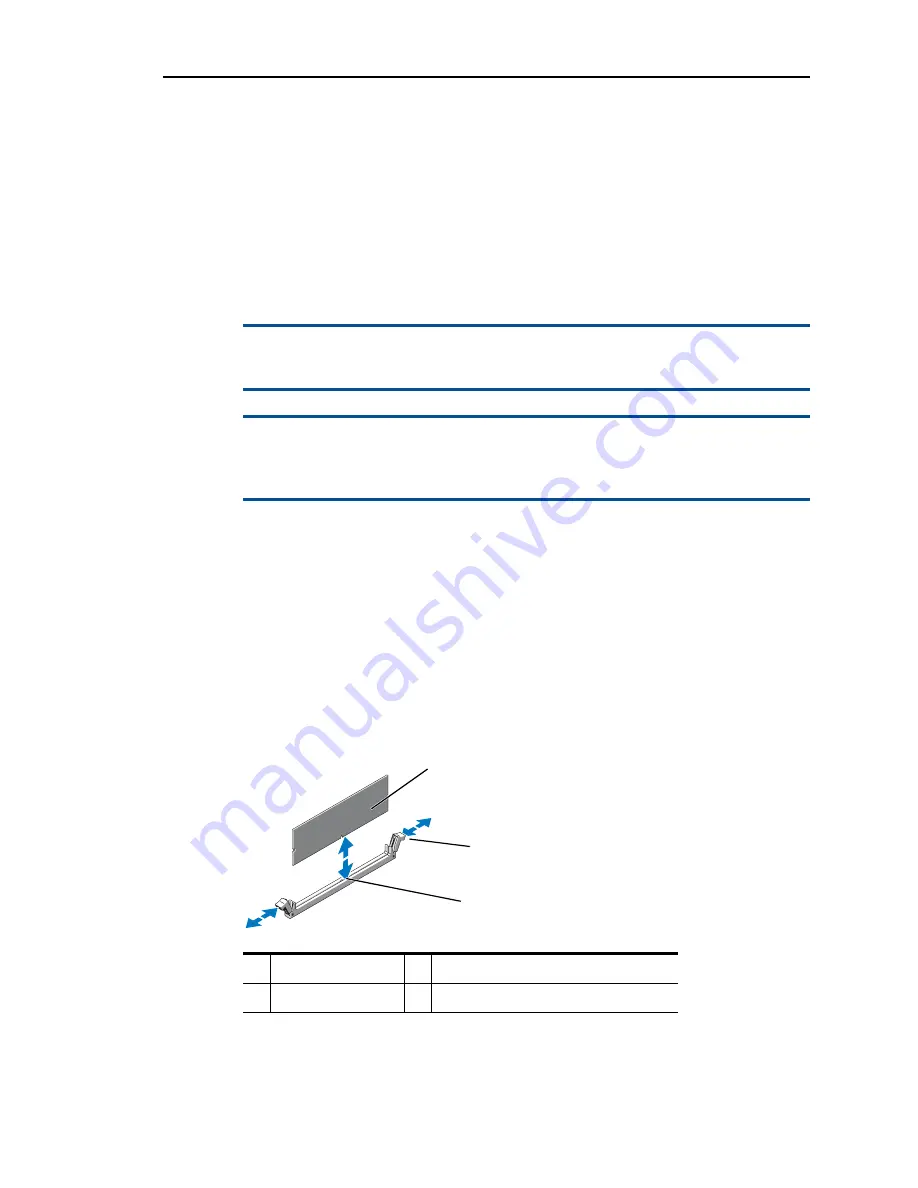
Memory
55
Memory
Your appliance supports DDR3 ECC unbuffered DIMMs (UDIMMs).
The appliance contains 18 memory sockets split into two sets of nine sockets, one
set for each processor. Each nine-socket set is organized into three channels of three
memory sockets per channel. The first socket of each channel is marked with white
release levers.
Removing Memory Modules
c
Only trained service technicians are authorized to remove the appliance cover and
access any of the components inside the appliance. Before you begin this procedure,
review the safety instructions that came with the appliance.
w
The memory modules are hot to the touch for some time after the appliance has
been powered down. Allow time for the memory modules to cool before handling
them. Handle the memory modules by the card edges and avoid touching the
components on the memory module.
To remove memory modules:
1.
Power off the appliance, including any attached peripherals, and disconnect the
appliance from the electrical outlet.
2.
Open the appliance. See
3.
Remove the cooling shroud. See
4.
Locate the memory module sockets (
5.
Press down and out on the ejectors on each end of the socket until the memory
module pops out of the socket (
Figure 27 Removing and Installing a Memory Module
1
memory module
2
memory module socket ejectors (2)
3
alignment key
2
1
3
Summary of Contents for RazorSafe 700
Page 10: ...4 Preface ...
Page 32: ...About Your Appliance 26 1 ...
Page 96: ...Jumpers and Connectors 90 B ...
















































