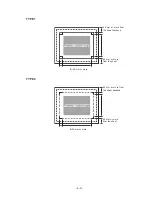- 3-15 -
Cleaning or replacing filter
This unit contains a filter for the table.
When the filter is clogged, the media absorbability will be weakened.
If filter is soiled with dusts, clean it with vacuum cleaner, etc.
If the filter is clogged by ink adhesion, replace the filter.
STEPS:
1.
Turn the vacuum switch OFF.
2.
Remove the filter holder from the filter
unit.
3.
From the filter holder, remove the filter
and replace with a new filter.
Position the filter folded in four and fix it with its all
circumference held.
4.
Install the filter holder on the filter unit.
Return the filter holder to the filter unit.
Summary of Contents for UJF-605C
Page 2: ......
Page 68: ...2 30...
Page 88: ...3 20...
Page 104: ...4 16...
Page 148: ...A 6...
Page 153: ......
Page 154: ...Printed in Japan MIMAKI ENGINEERING CO LTD 2012 IT FW 3 2...