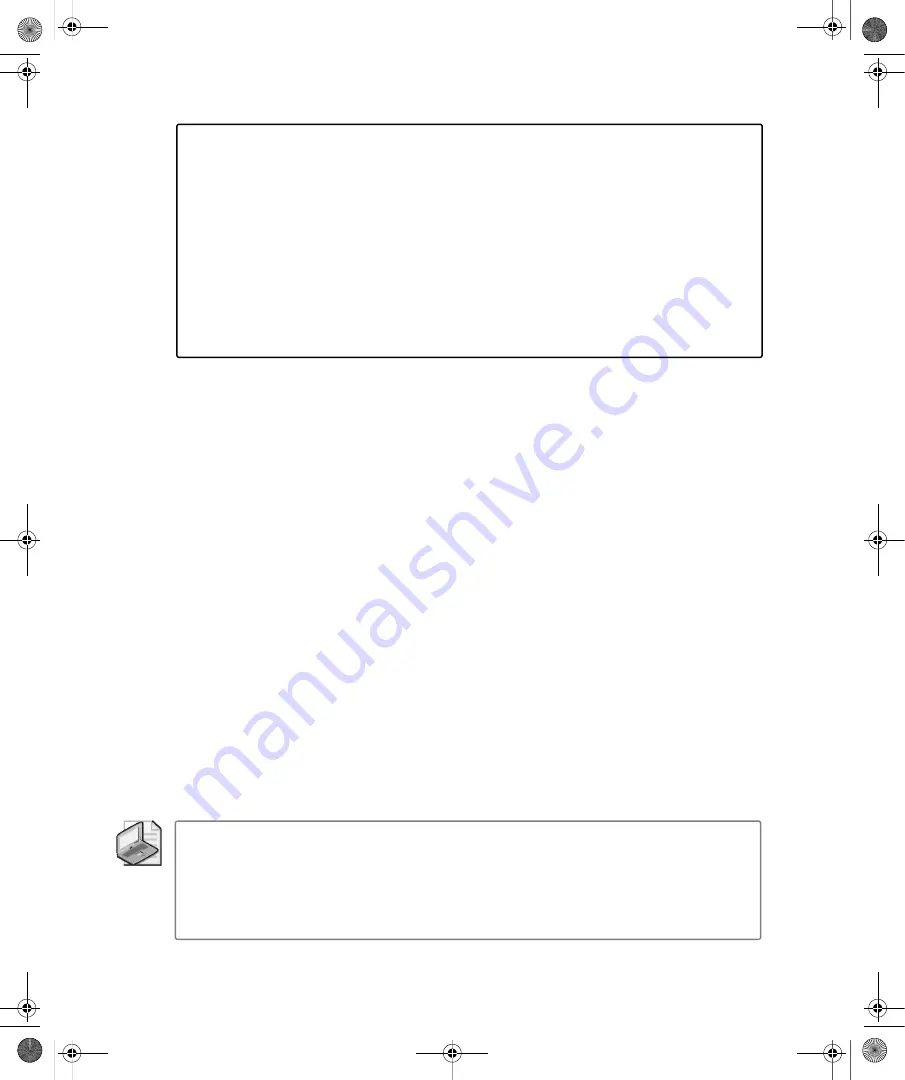
12
Part I:
Getting to Know Windows Vista
From the experts
Security must be easy to be effective
User Account Control is as much about usability as it is about security. Unlike earlier
versions of Windows, any user account can be used to run administrator programs. You
don’t need to know which programs require administrator permissions beforehand; you
simply run the program and respond as appropriate if you are prompted. This makes
it much easier to use a standard user account as your everyday user account—and it is
why Microsoft recommends this as a best practice as well.
Tony Northrup
Author, MCSE, and MVP—For more information, see http://www.northrup.org.
Turning Off and Shutting Down Computers Running
Windows Vista
When it comes to turning off and shutting down, Windows Vista isn’t like earlier versions of
Windows. In Windows Vista, turning off a computer and shutting down a computer are com-
pletely different operations. Turning off a computer doesn’t power it down; only shutting
down the computer powers it down completely.
Turning Off Computers: What’s Changed
By default, when you turn off a computer running Windows Vista, the computer enters the
sleep state. When entering the sleep state, the operating system:
■
Automatically saves all work.
■
Turns off the display.
■
Puts the computer in sleep mode.
In sleep mode, the computer’s fan stops, the computer’s hard disks stop, and the computer
enters a low-power consumption mode in which the state of the computer is maintained in
the computer’s memory. The next time you turn on the computer, the computer’s state will be
exactly as it was when you turned off the computer.
Note
Because the operating system saves your work, you don’t need to save documents
and exit programs before turning off the computer. Because the computer is in a low-power
consumption state, the computer uses very little energy. For mobile computers, the sleep state
will use very little battery power. If, while in the sleep state, the mobile computer’s battery runs
low on power, the state of the computer is saved to the hard disk and then the computer is shut
down completely—this state is similar to the hibernate state used in Windows XP.
C01622841.fm Page 12 Wednesday, May 17, 2006 8:24 AM
















































