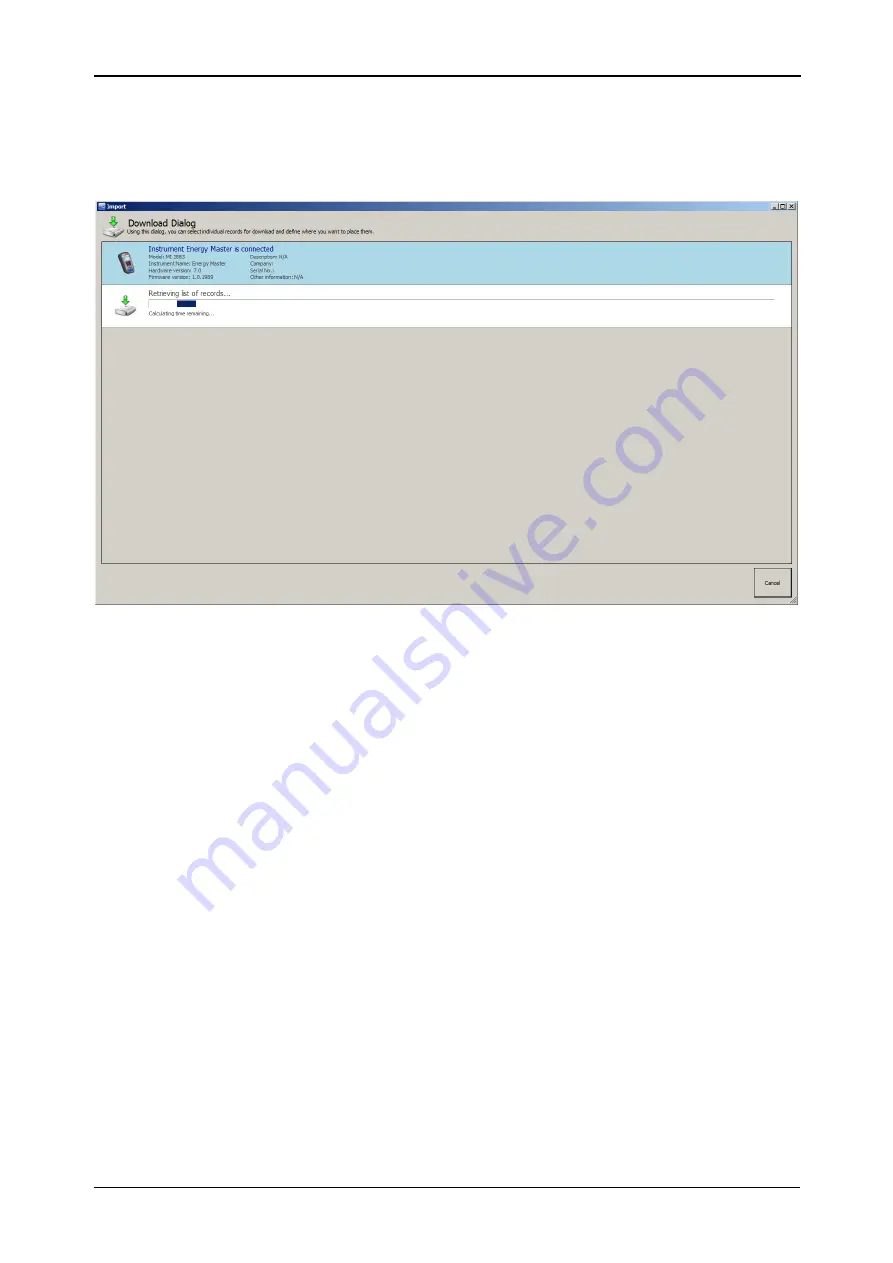
MI 2883 Energy Master
Recording Practice and Instrument Connection
115
After a moment, instrument type should be detected, or an error message will be
received, with the appropriate explanation. If connection
can’t be established, please
check your connection settings.
Figure 4.24:
Downloading a list of records
When the instrument model is detected, PowerView v3.0 will download a list of records
from the instrument. Any of the records from the list can be selected by simply clicking
on them.
Additional, “Select/Deselect all” tick box is available to select or deselect all
records on displayed page. Selected records entries will have a green background.
Before downloading, a destination site node for each record can be defined. Each entry
in a list contains a drop-down list of sites in all currently open documents in PowerView
v3.0. If no document is opened, all records will be downloaded to a new site and saved
into a new file.






























