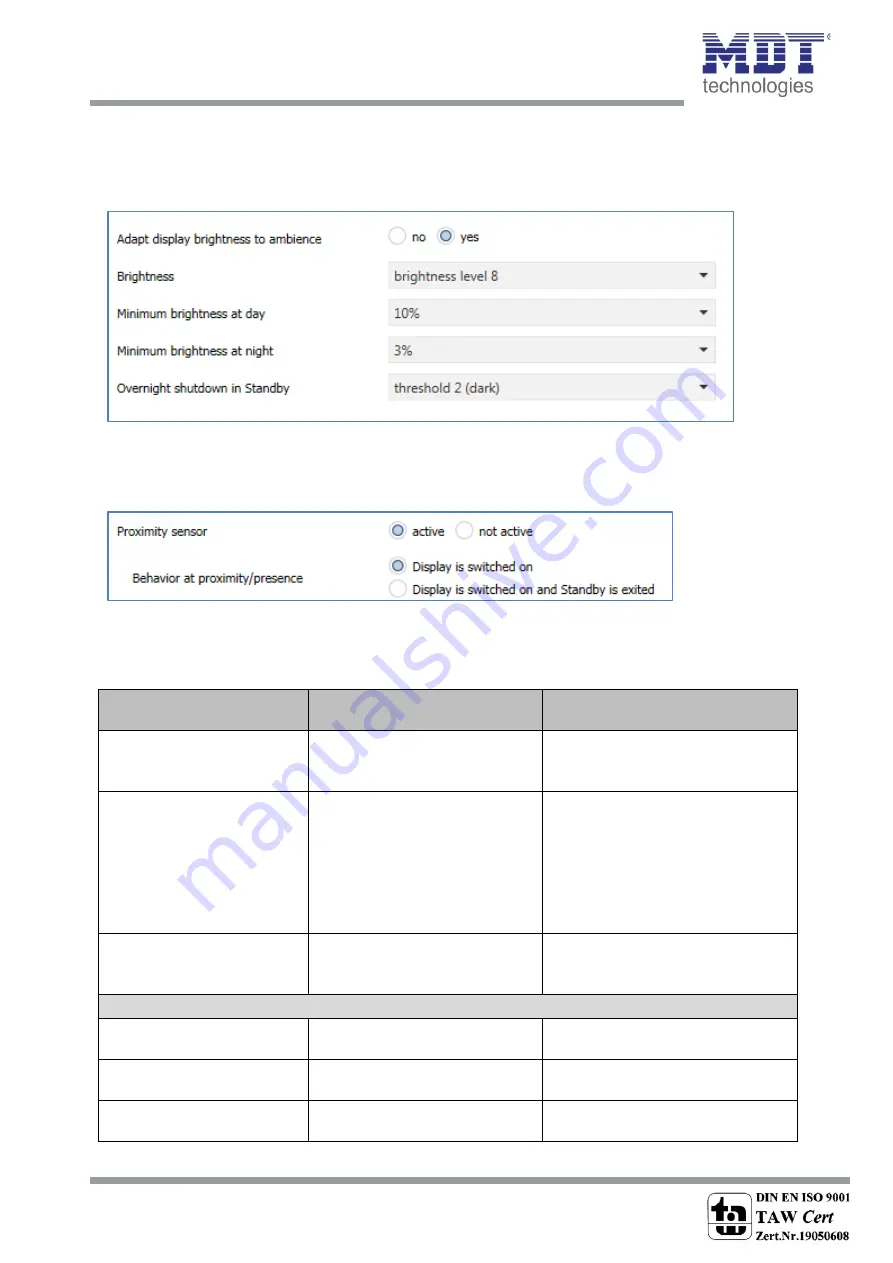
Technical Manual
Glass Push Button II Smart & Push Button Smart 86
MDT technologies GmbH, Geschäftsbereich Gebäudeautomation
Phone: +49-2263-880
•
Fax: +49-2263-4588
•
E-Mail: [email protected]
•
www.mdt.de
17
17
4.2.2.2 Adaption to ambience
The following settings can be used to influence the adaptation of the display to the ambience
(Here: Glass Push Button II Smart):
Figure 7: Settings – Adaption to ambience
A proximity sensor is only integrated on the Push Button Smart 86.
This was always present and can also be deactivated from hardware revision R2.4.
Figure 8: Settings – Proximity sensor
If the proximity sensor is active, it causes the same behaviour as the presence object.
The following table shows the possible settings:
ETS-Text
Dynamic range
[Default value]
Comment
Proximity sensor
Active
Not active
Activate/deactivate the proximity
sensor.
Only for Push Button Smart 86
Behavior at presence
---
Behavior at
proximity/presence
Display is switched on
Distplay is switched on
and Stanby is exited
Setting the behaviour for a "1"
telegram to the presence object or
proximity.
"
Behavior on proximity/presence"
only if the proximity sensor is
activated and only with the Push
Button Smart 86
Adapt display brightness to
ambience
No
Yes
Setting whether the brightness is
dynamically adapted to the
ambience
Adapt display brightness to ambience:
No
Control of display brightness
via bus
Master mode
Slave mode
Synchronisation of the brightness
of several push-buttons via the bus
Brightness at Day
1 – 100 %
[10 %]
Setting a fixed brightness value in
Day mode
Brightness at Night
1 – 100 %
[3 %]
Setting a fixed brightness value in
Night mode
















































