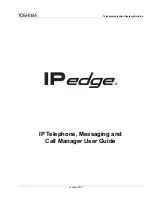34
PROTON 206/308 V1 System Manual
Important Points:
•
Internal station calls can also be transferred to some other station.
•
While waiting for the station to answer, you can abandon the transfer by dialing Flash. The ring on the station
is stopped and you get connected to the person on hold.
Call Transfer-While Ringing
What’s this?
•
Transfer a call without waiting for the destination to answer.
•
An operator can use this feature when there are other calls pending and she cannot wait for the station to
respond to intimate the call.
•
This is also known as “Wait For Ring Transfer”.
How to use it?
Important Points:
•
Internal station calls can also be transferred to some other station.
•
If the called station does not respond to the ring within 45 secs., the call comes back to the station that
transferred the call. This is same as Ring back tone timer.
•
If the station that transferred the call is free at the time of call return, caller gets ring.
•
If the station that transferred the call is busy at the time of call return and if it was an internal call transfer then
the caller gets busy tone.
Call Transfer-On Busy
What’s this?
•
Transfer a call on a station already in speech with some other person.
•
Operators can transfer calls without even checking for the status of the destination station.
•
This is also known as “Blind Transfer”.
•
The busy destination station gets intrusion tone. He can speak to the calling person by dialing ‘
Flash
’.
How to use it?
Important Points:
•
Internal station calls can also be transferred to some other station.
•
A call can be transferred on busy station only if it is not programmed with call privacy from trunk call.
•
If the called station does not respond to the intrusion tone within 45 seconds, the call comes back to the
station that transferred the call.
•
If the station that transferred the call is free at the time of call return, caller gets ring.
•
If the station that transferred the call is busy at the time of call return and if it was an internal call transfer then
the caller gets busy tone.
1
Speech with trunk.
2
Dial
Flash.
Feature tone
3
Dial
Station.
Ring Back Tone
4
Put the handset.
1
Speech with trunk.
2
Dial
Flash.
Feature tone
3
Dial
Station.
Busy tone
4
Disconnect.
Call will be transferred on the busy station and it will get intrusion tone.
Summary of Contents for Proton 206
Page 1: ...PROTON 206 308 System Manual ...
Page 2: ......
Page 3: ...PROTON 206 308 The Smart Communicator System Manual ...
Page 8: ...8 PROTON 206 308 V1 System Manual ...
Page 86: ...86 PROTON 206 308 V1 System Manual ...
Page 92: ...92 PROTON 206 308 V1 System Manual ...
Page 96: ...96 PROTON 206 308 V1 System Manual W Walk In Class of Service 85 X Y Z ...