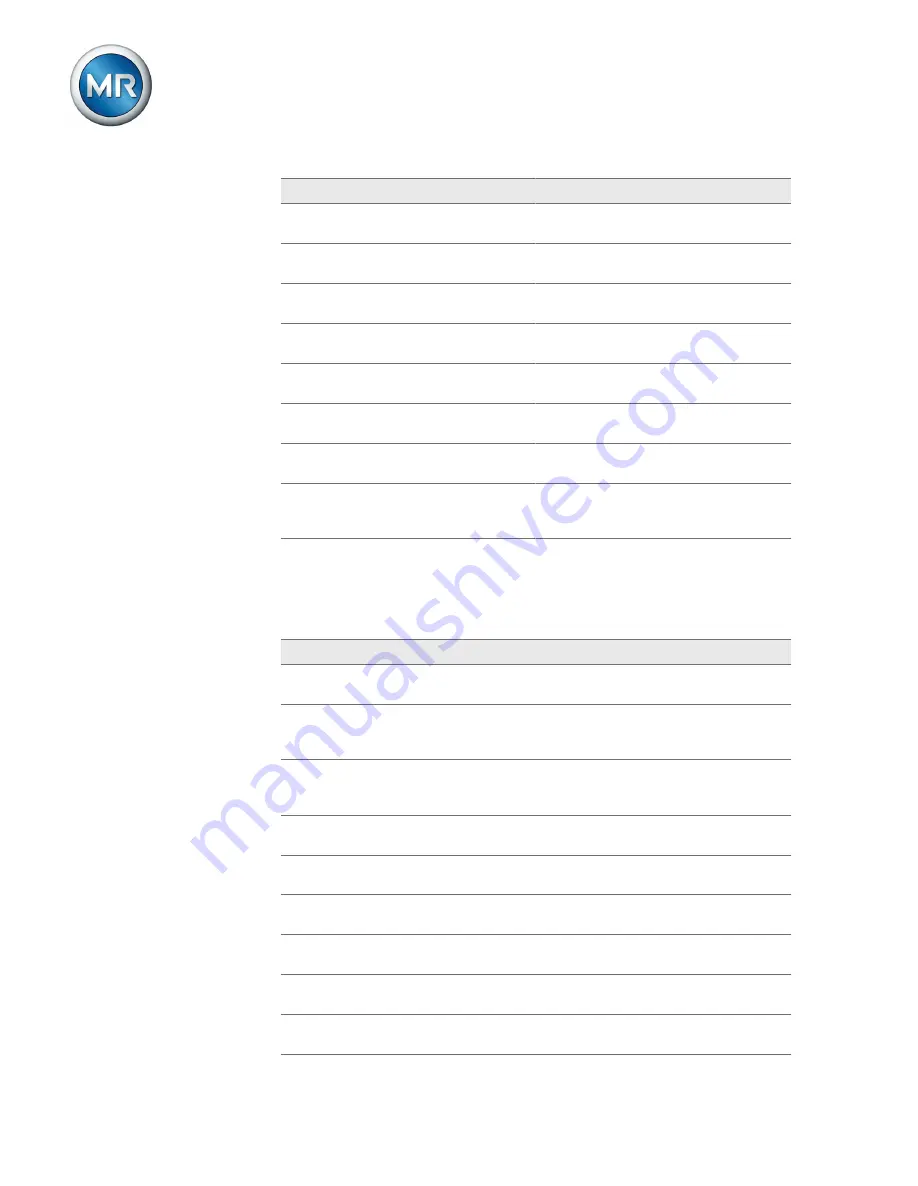
9 Operation
Maschinenfabrik Reinhausen GmbH 2022
88
8595017/00 EN
TAPCON
®
250
Description
I: TDSC® on
If the input is active, the device activates
the input TDSC® on.
I: VIM vacuum interrupter error (red)
If the input is active, the device activates
the input VIM error vacuum interrupter.
I: VIM left
If the input is active, the device activates
the input VIM left.
I: VIM center
If the input is active, the device activates
the input VIM center.
I: VIM right
If the input is active, the device activates
the input VIM right.
I: Local / Remote
If the input is active, the device activates
the input LOCAL/REMOTE.
I: Auto / Manual
If the input is active, the device activates
the input AUTO/MANUAL.
I: Stufenstellung Neutralposition
If the input is active, the device activates
the input tap position neutral position
(Keep Track).
9.1.7.3 Digital outputs
The device features the option of assigning the following functions to the dig-
ital outputs
Description
O: Auto.
If a signal is present at the input, the de-
vice activates the AUTO function.
O: Bandwidth <
If a signal is present at the input, the de-
vice activates the function bandwidth
value above limit.
O: Bandwidth >
If a signal is present at the input, the de-
vice activates the function bandwidth
value below limit.
O: Desired value 1
If a signal is present at the input, the de-
vice activates desired value 1.
O: Desired value 2
If a signal is present at the input, the de-
vice activates desired value 2.
O: Desired value 3
If a signal is present at the input, the de-
vice activates desired value 3.
O: Desired value 4
If a signal is present at the input, the de-
vice activates desired value 4.
O: Desired value 5
If a signal is present at the input, the de-
vice activates desired value 5.
O: Function monitoring
If a signal is present at the input, the de-
vice activates function monitoring.
Summary of Contents for TAPCON 250
Page 1: ...Voltage regulator TAPCON 250 Operating instructions 8595017 00 EN ...
Page 190: ......
Page 191: ......
















































