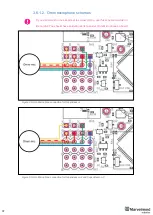26
3.4.
Modem
-
Modem is the central controller of the system. It must always
be powered when the Navigation System is working. It is
recommended to use an active USB hub for that purpose or
even a regular cellular phone USB power supply. A USB
power bank can also be used
-
The modem is also used to set up the system, monitor it, and
interact with the Dashboard
-
It can be placed anywhere within radio coverage for
permanent radio connection with all beacons
—usually in the
radius of up to 100 meters with antennas from the Starter Set
-
Radio coverage further extended to a few hundred meters by
using a lower bitrate of 38kbps and full-size (165mm for a 433
and 915MHz band) antennas, which have been tested to
provide up to 400m in ideal conditions
-
There are 433MHz (only for HW v4.9, out of production, get bug-fixing SW update
only) and 915MHz versions available
-
A proprietary radio protocol used for communication and synchronization between
modem and beacons
Fig.1: HW v5.1 Modem as
an example
Summary of Contents for IA-04-2D-Badge
Page 1: ...Marvelmind Indoor Navigation System Operating manual v2022_08_24 www marvelmind com ...
Page 21: ...21 Beacon Mini TX Beacon Industrial RX Beacon Industrial TX Metal ...
Page 22: ...22 Industrial Super Beacon Plastic ...
Page 39: ...39 Figure 7 One External Microphone connection Figure 8 Two External Microphone connection ...
Page 44: ...44 Figure 3 One external microphone soldering Figure 4 Two external microphones soldering ...
Page 46: ...46 Figure 7 Two External Microphones final view Figure 8 Two External Microphones final view ...
Page 118: ...118 6 6 28 The system is now fully operational ...
Page 180: ...180 Floor 5 is enabled Floor 4 is enabled ...
Page 190: ...190 Z X ...
Page 207: ...207 Choose color and press OK Color applied Now background matches floorplan ...
Page 214: ...214 9 24 IMU axis positioning Super Beacon IMU axis positions HW v4 9 IMU axis positions ...
Page 215: ...215 Mini TX IMU axis positions Mini RX beacon IMU axis positions ...
Page 219: ...219 Real time player turned on ...
Page 223: ...223 10 2 Beacon HW v4 9 external interface 4x4 pinout top view ...
Page 224: ...224 10 3 Modem HW v4 9 external interface pinout top view ...
Page 232: ...232 If everything done correctly Own IP address will change Static IP settings completed ...
Page 238: ...238 How to change modes Choose hedge Go to Ultrasound TDMA mode Left Click to change ...