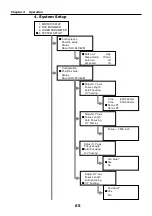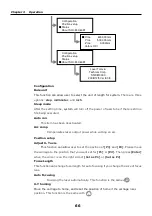Chapter 3 Operation
79
3.6 Basic Operation Flow with CCD
3.6.1 Calibration flow
This section explains the calibration steps before operate SLC-M+ with CCD. If you
want to obtain more detail about operation, please see section
3.7
and
3.8
.
Before executing the steps in this section, please make sure that you have already
finished all steps in chapter 2.
1. Get machine ready.
Turn on the power.
Wait for system start and homing process finishing.
2. Link computers, connectivity and language settings
Check the connection between PC and machine
Turn on the PC
Execute AutoCCD.exe
Go to [communication setting] and type the password [ltt].
Select the language : English, Traditional Chinese, Simplified Chinese, Korean.
Select RS232 connect port.
Select the laser machine type.
3. Adjust focal height of laser focus lens (if necessary)
Put the material on the table.
Move the carriage above the material.
Press and select
[Yes]
.
4. Adjust the right focus of the CCD(if necessary)
Move the CCD to see any pattern
Adjust the working distance until image in CCD monitor is clear.
5. Preparation steps for CCD calibration.