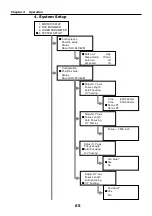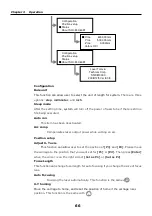Chapter 3 Operation
78
3. Run
[LTT Product Tools]
, and select the printer.
4. Then select the
[*.ice]
file with
[…]
key, then press
[Send]
key to upgrade the
firmware of SLC-M+.
5. You will hear two short beeps along with the following display, showing that the
upgrade has completed successfully.
6. Press on the Control Panel and you will hear a beep after which SLC-M
returns to main menu.
7. Check the firmware version in the 4
th
line of the
[ABOUT]
submenu (See section
3.3.2
).
firmware upgrade
complete !